Dynamic.ooo is an amazing plugin that makes your Elementor-related tasks super easy. Most of us use Elementor or Elementor Pro to save time creating and designing web pages on WordPress, isn’t it?
But some of us are very unsatisfied with what is offered. As such, we start traveling on Google and WordPress repositories to find extra add-ons which eventually allow us to add advanced tabs, carousels, sliders, image hotspots, dual buttons, advanced tabs, modals, cross-site copy-paste, before-after sliders, advanced video, table, off-canvas menu, team section, infobox and what not.
This makes us super happy. Right?
But then we suddenly get disappointed when we see that the special widgets, such as the Mega Menu feature, are restricted to the pro version.
However, that is the way add-ons earn and invest in further product improvements and after-sale services. Dynamic.ooo is one of these add-ons that gives you some advanced widgets apart from the basic widgets found in any other add-on.
As such, in this Dynamic.ooo review, we will discuss what makes Dynamic.ooo special and the best widgets and features of Dynamic.ooo so that you can decide whether this product is worth your attention.
Apart from that, we will also discuss its pros and cons plus some alternatives which you can opt for.
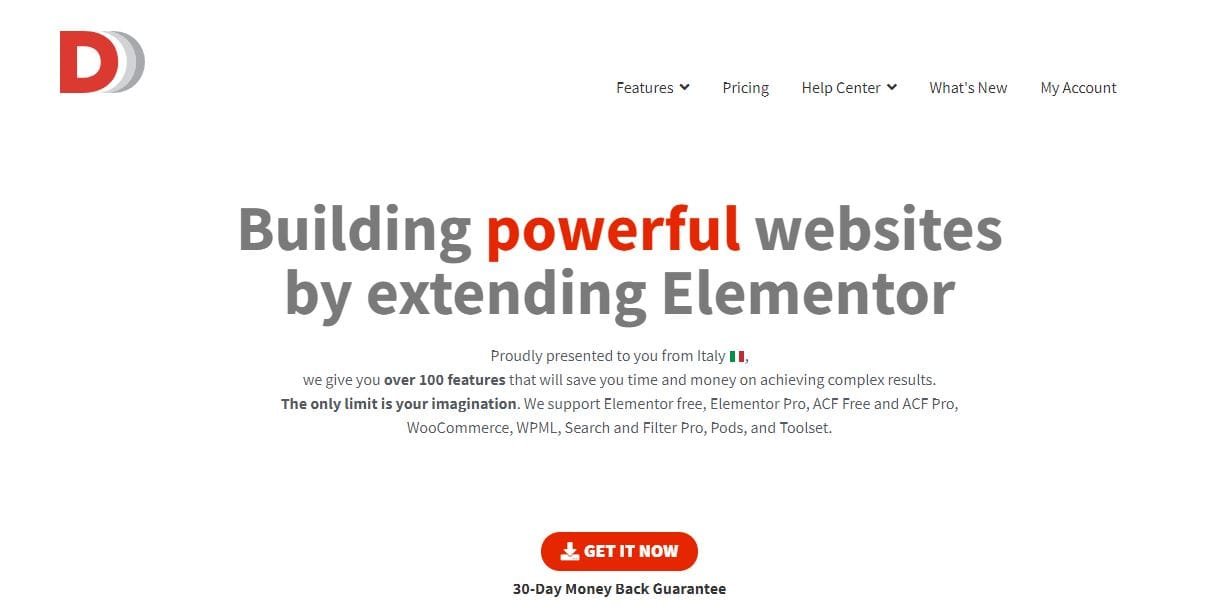
Dynamic.ooo Review: An Overview

Dynamic.ooo
Dynamic.ooo is a classic example of an ultimate add-on for Elementor. But wait, Ultimate Add-ons for Elementor is a different plugin, and I’m not referring to that. Talking about Dynamic.It helps you avoid a lot of stress when creating custom code for many extensive tasks.
If you want to create a website that considers custom fields, you can use this plugin to show them. It supports repeater fields, relationship fields, and many other necessary fields that you may need to implement. It is way more straightforward; you and your team can easily manage and design the layouts using Elementor.
So, if you love Elementor for creating designs, then you can’t resist liking this plugin to extend its functionality in multiple ways.
After installing Dynamic.ooo on your website, you can navigate to Dynamic.ooo > License to activate your license.
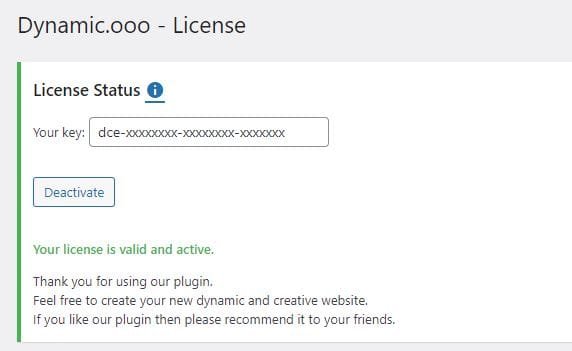
Once activated navigate to Dynamic.ooo > Features to toggle which widgets or extensions you want to enable.
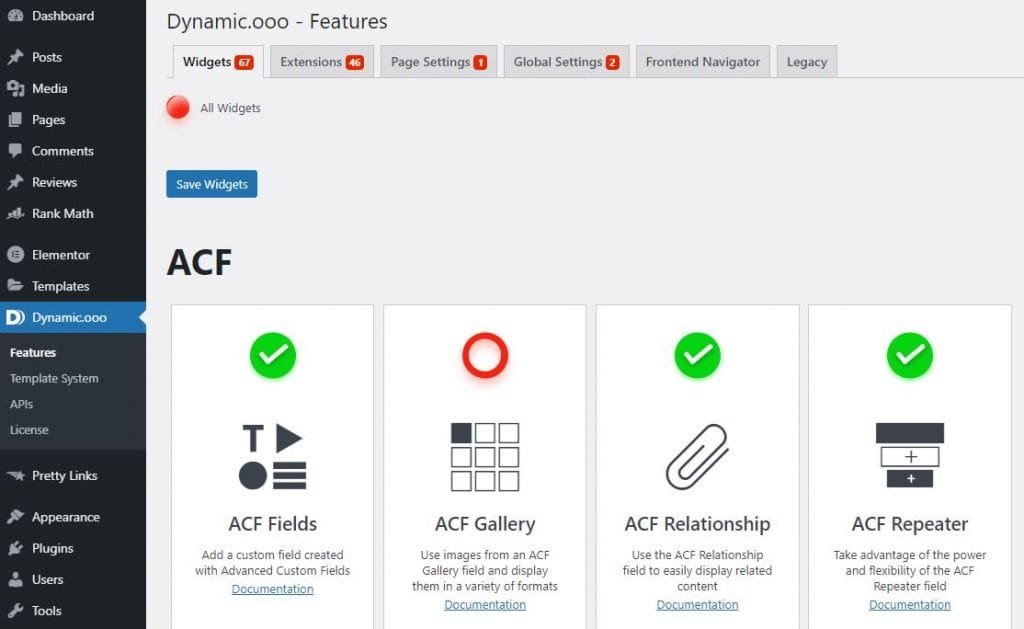
Enabling specific or desired widgets and extensions will allow you to have better performance designing web pages using Elementor. Alternatively, you can increase your website PHP memory to avoid slow Elementor loading(if happens, you can also avoid shared hosting in case your panel is very much slow).
Dynamic.ooo Best Features: Widgets & Extensions
Dynamic.ooo offers you some exciting widgets that will eventually give you more features for your builder. Let’s see what some of the best widgets and extensions offered by Dynamic are. ooo.
Global Settings
You can set a few settings globally using Dynamic.ooo. Currently, there are two features that you can apply sitewide. To enable the sitewide settings, simply head over to the Elementor panel and click on the top left corner navigation, and then click Dynamic.ooo.
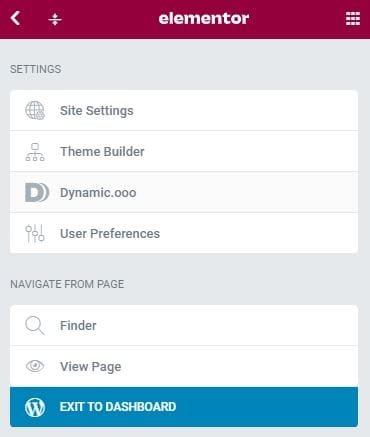
Now you can find two global settings to play with, viz. Smooth Transition & Tracker Header.
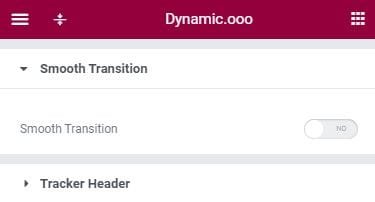
Smooth Transition: The Smooth Transition gives you amazing animation on your pages. It allows you to manage the transition between pages in a better way. This transition effect will help improve the user experience. By choosing the selector, your header and footer will not change, and the resulting transition between the pages will be more intuitive. With these sitewide settings, you can easily apply smooth transition to all your pages. However, due to updates of JQuery in WordPress v5.6, this transition currently doesn’t work correctly.
Tracker header: This animation is useful when you want to make your header visible as you scroll and fade away as you scroll upwards. It genuinely gives a nice transition effect to your header. You can simply use this animation by specifying the header selector of your theme in tracker header settings.
Page Settings
Apart from global settings, there are some page-wide settings that apply only to a specific page. Currently, there is only a page scroll setting here. Page scroll settings allow you to add effects scroll, snap scroll, or inertia scroll to your web page.
Effects scroll is helpful if you want to enable transition between various sections of your page.
Snap scroll enables navigation and is useful for single-page websites.
Inertia scroll lets you add vertical and horizontal scroll to your pages.
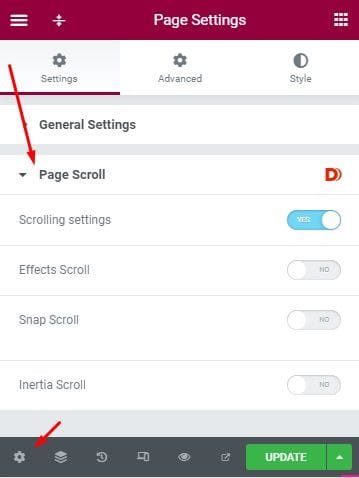
Dynamic Tag Tokens & Text Editor With Tokens
Tokens are very powerful elements of Dynamic.ooo Plugin. With the use of dynamic tag tokens, you can fetch data from all basilar objects of WP like Post, User, Option, Term, WP_Query, System, Date, ACF, and Query.
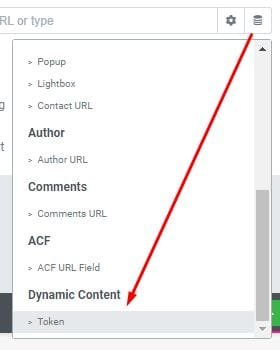
There are two modes of Tokens. Simple mode lets you manually write the token to fetch the data or you can use Wizard Mode to easily use any token.
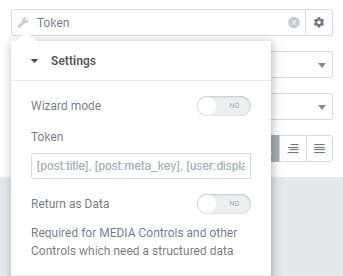
It is very easy to use them and there is complete documentation about tokens that helps you understand how to use them.
By using the token [user:first_name] you can simply print the logged User’s first name, [acf:field_key] (replay “field_key” with your actual ACF field key) to print the value of the ACF field, [date|Y m d] to print the date of today in Y m d format(you can choose any other format as well). There are limitless possibilities to fetch the data.
You can use Text editor with tokens widget to easily get the data through tokens in a paragraph.
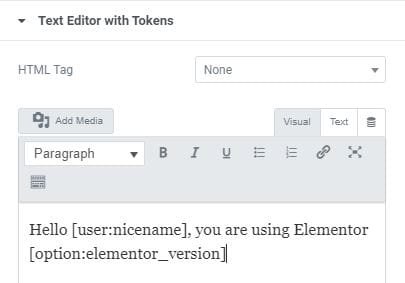
Form Extensions
The form extensions of Dynamic.ooo are very popular and heavily used by users. Some of the extensions are:
- Conditional Fields v2
- Amount Field for Elementor Form
- Dynamic Select Field
- Enhanced Multistep
- Regex Field for Elementor
- Paypal & Stripe for Elementor
- Dynamic Redirect
- Telegram for Elementor
- Icons for Elementor Pro Form
- Save for Elementor
- Export for Elementor Form
- JS Field for Elementor
- Hidden Label Field for Elementor
Dynamic Visibility
Dynamic Visibility lets you show or hide any section, column, or element based on various triggers and conditions which can be logically connective.
There are various triggers to enable visibility which include Post, User & Role, Term & Archive, Dynamic Tags, Device & Browser, Date & Time, Context, WooCommerce, My FastAPP, Random, Custom Condition, and Events trigger.
Dynamic Visibility can be separately installed via the WP plugin repository for free. However, the free version of Dynamic Visibility does not let you use Custom Condition and My FastAPP trigger.
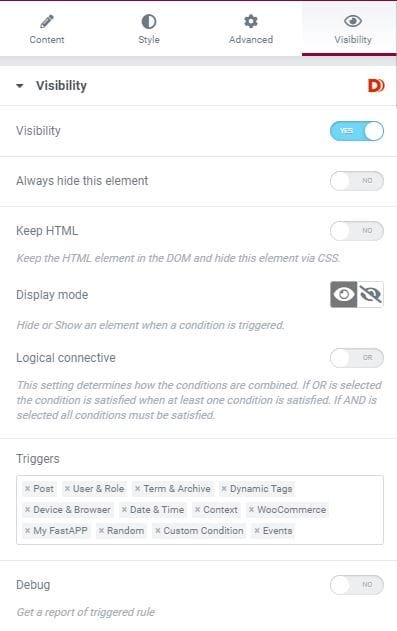
ACF Widgets
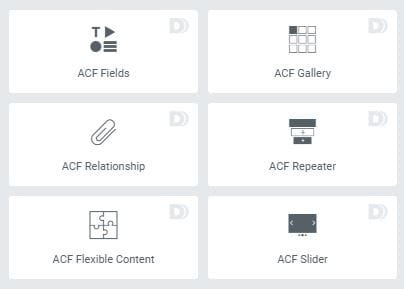
Dynamic.ooo is compatible with ACF and helps you create advanced websites using the ACF PRO plugin. There are many widgets for ACF that let you pull the data in desired structure and design. To use ACF widgets, you will need to install Advanced custom fields free or Pro plugin.
- ACF Fields – With this widget, you can show the ACF fields of various types such as Text, Textarea, Number, Date, Email, Url, Select, Image, and Video Oembed. There are settings involved in this widget for various types. For example, selecting the Date field type lets you further choose the time format, and selecting the number field gives you the option to enable currency mode or decimal place, etc.
- ACF Flexible Content – With this widget, you can show the ACF Flexible content field with desired layouts in custom element templates.
- ACF Repeater – With ACF Repeater widget of Dynamic.ooo you can easily display the ACF repeater field with desired subfields and in a desired template. For your repeater, you can choose the skin such as Text, Grid, Masonry, Carousel, Table, List, or Accordion. For example, using Accordion you can show FAQs repeater, and using List you can show a list of movies with their respective data.
- ACF Relationship – ACF relationship can be used to select and display one or more posts, pages, or custom post-type items. This widget lets you display the ACF relationship field in a desired template or layout. This widget can be used to show similar posts or featured posts area.
- ACF Slider – ACF Slider is an amazing of Dynamic.ooo plugin that allows you to display the gallery in a slider. This widget has many customization options to adjust the images, slider settings, navigation, pagination, scrollbar, and more. This widget uses the ACF Gallery field to show the slider. As such, you can use this widget for your listing page and show the image gallery in a nice slider layout.
- ACF Gallery – This widget also makes use of the ACF Gallery field however it doesn’t show the slider. It shows the gallery in the skin of Masonry, Row, Grid, Justified, Single Image, Diamond, or Hexagon.
Toolset
Toolset plugin helps you create custom fields in WordPress. Dynamic.ooo is compatible with the Toolset and lets you show the fields created with this plugin.
- Toolset Fields
- Toolset Relationship
Pods
Dynamic.ooo is also compatible with the Pods Custom fields plugin. As such, if you’ve created custom fields using the Pods plugin, then you can also use Dynamic.ooo plugin to display the content.
- Pods Fields
- Pods Relationship
- Pods Gallery
Creative Widgets
The widgets and extensions are beautifully categorized. As such, there are some creative widgets in Dynamic.ooo which unlock your creative potential.
- Before After
- Tilt
- 360 Slider
- Animated Text
- Parallax
Content Widgets
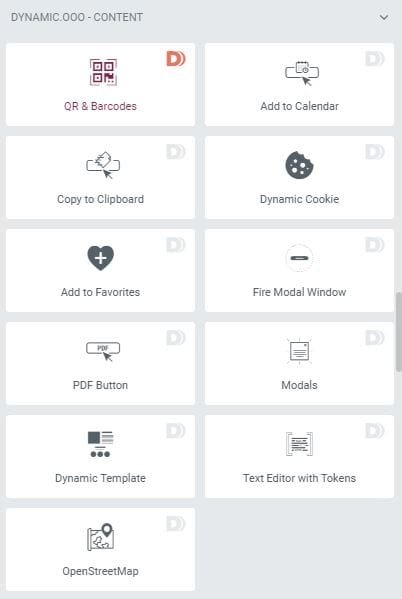
With Dynamic.ooo you can easily find all the content widgets in one place. These widgets let you beautify your post content with additional content types.
Developer Widgets

If you are a developer, you are gonna definitely love these widgets. These widgets include DoShortcode, File Include, PHP Raw, and Remote Content. By using these widgets, you can easily include PHP in your pages, fetch content with an API, do web scraping, enable file directory, and much more.
Maps Widgets
- Dynamic Google Maps
- OpenStreetMap
There are dynamic google maps and OpenStreetMap widgets for those who want to show maps on their pages or posts. OpenStreetMap is for those who don’t want to spend money on maps API. It is easy to use and free to implement. On the other hand, Dynamic Google Maps is an advanced map widget.
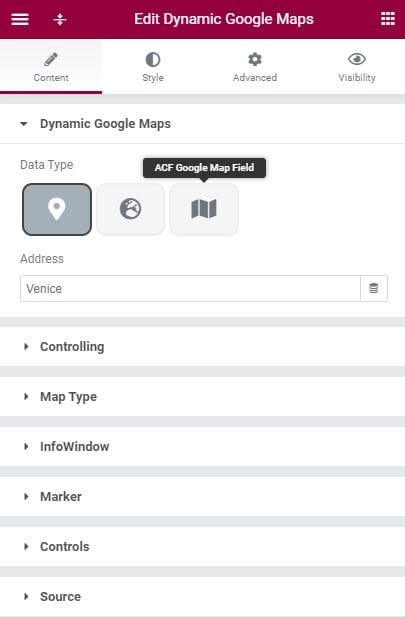
With the dynamic google maps widget, you can show the map based on Address, latitude & longitude, and ACF Google Map Field. There are various options inside this widget to enhance the map as desired such as controlling, Map Type, InfoWindow, marker, and controls.
SVG Widgets
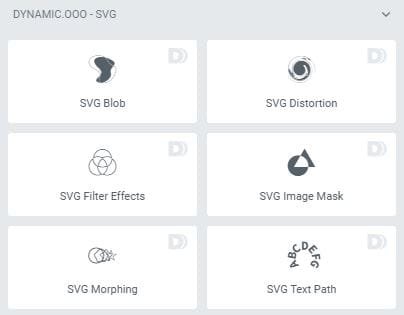
If you are using SVGs in your web pages then this plugin can open gates of possibilities for you. There are many SVG-related widgets that allow you to achieve interesting effects and graphics using your SVG files. These widgets include SVG Blob, SVG Distortion, SVG Filter Effects, SVG Image Mask, SVG Morphing, and SVG Text Path.
Payment Widgets
With Dynamic.ooo installed you can receive payments from your clients without using Woocommerce. There are Paypal form Extension and Stripe Form Extension that let you enable payment feature in your Elementor form. As such, you can easily receive money via the Elementor form where the amount can be decided by you or by the user as well(in case of donations).
Dynamic Posts
Dynamic Posts is one of the important widgets of the Dynamic.ooo plugin. With this widget, you can show the posts from any post type and query the data based on Post Type, Dynamic, ACF Relationship, Pods Relationship, Search and Filter Pro, Post Parent, Search Page, Specific Posts, and ID list.
You can also choose the skin for your posts to render and items style as well. There is also a pagination feature which also includes infinite scroll. In Dynamic Posts, there is scroll reveal animation which adds an effect on the posts loop when the page containing the widget is loaded.
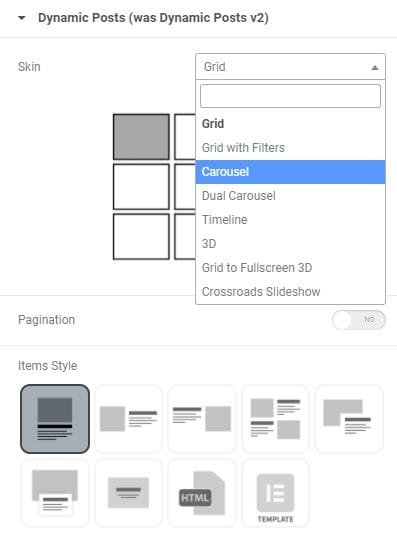
Dynamic Users
With Dynamic users, you can display the users. It can be helpful if you want to show an author section out of your user roles, a team section, or something like that. The widget allows you to choose the render mode as a template as well which allows designing the custom user grid.
Add to favorites
With this widget, you can easily let visitors add any post or page to their wishlist, bookmark, favorites list, or any other list you may call. There is a cookie, user, and global scope for this purpose. A cookie is useful when you want this feature to work without logging in. In other words, even visitors with no roles assigned can add any post to their favorites. But in this case, it becomes useless when the user switches the device, deletes cookies, or cookies are expired.
As such, user scope can be much more useful and satisfying. You can use the Views widget to show the posts which are bookmarked or a list of users bookmarking any post on a single post.
Search & Filter Pro
Dynamic.ooo is compatible with Search & Filter Pro plugin as well. You can integrate easily Search and filter pro with Dynamic Posts widget and create a nice loop with Ajax search and filter or the sidebar, top or bottom. As such, you can create the design of your dream without coding.
PDF Widgets
There is a PDF button and PDF form extension in Dynamic.ooo Plugin. With the PDF button widget, you can allow your users to download the page content in a PDF format. It is useful if you want your visitors to download invoices in a PDF format, download a guide, or a resourceful post or page in a PDF.
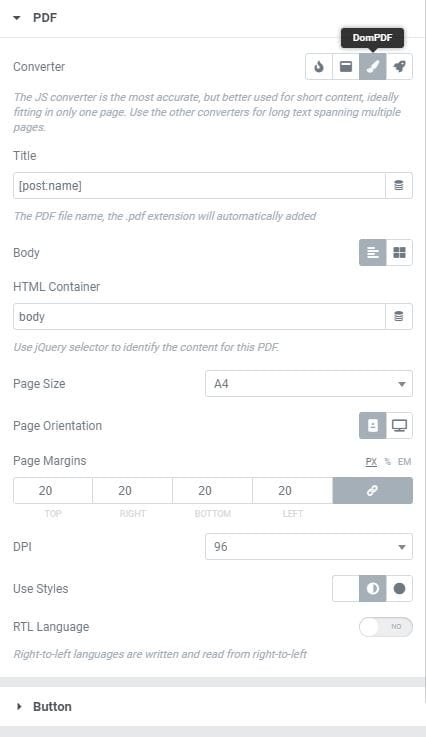
PDF form extension works as an “Action after submit” in Elementor Forms. It can be accessed by the name PDF Generator. You can enable this action if you want to let users download PDFs the content of which contains values submitted in form fields. This widget supports two converters i.e. DomPDF Generator & SVG Generator.
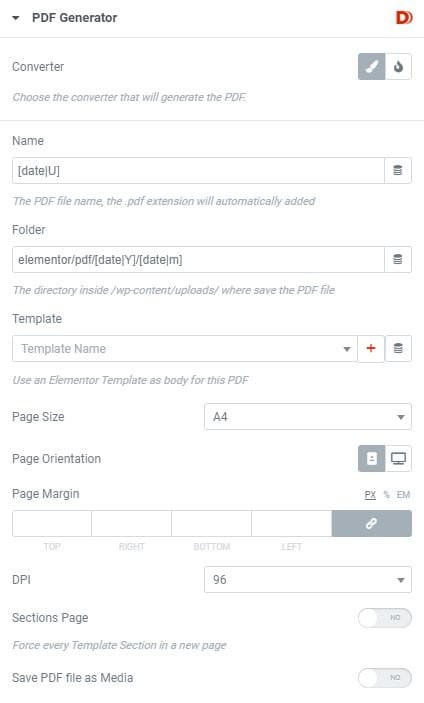
Other Exciting Widgets of Dynamic.ooo
Copy Paste Cross Site
This widget is available in many Elemento add-ons out there. It lets you copy and then paste the content across different domains which is not possible with Elementor alone. As such, it is a very useful widget.
Dynamic Cookie
A dynamic cookie is a very useful widget to set a Cookie or unset a cookie. Making use of this cookie you can also show or hide any content using Dynamic visibility.
Off-canvas Menu
The Off-canvas menu is available in many other addons as well such as the Elementskit plugin. This widget lets you create a button in your header area clicking on which the menu pops up or slides out. This gives an amazing user experience. This Animated Off-canvas menu can bring charm to your header.
Advanced Video Control
With this widget, you can display videos with custom design controls. It also prevents direct access to the video which is used. This widget supports videos from YouTube, Vimeo, or self-hosted mp4 videos.
Cursor Tracker
A cursor tracker can be used to impress the users and instigate them to make a click. It can be very useful in some instances. Basically, the cursor tracker is an element that follows the cursor. You can change the stroke width of the tracker, fill color of the tracker, size, delay, opacity, and much to make it work and display as you want. It also has a scroll progress option to show the progress on stroke width.
Tooltip
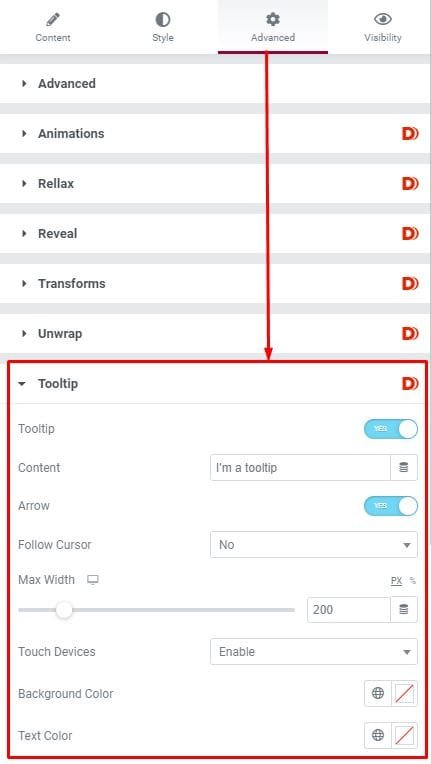
The tooltip feature can be accessed on the advanced tab as shown in the above screenshot. It lets you add a tooltip to your widget elements. There are several options to customize the tooltip such as follow the cursor, touch devices support, background color, text color of the tooltip, arrow toggle, and most important the text of your tooltip.
Frontend Navigation
With frontend navigation you can easily see the structure, debug elements, edit elements, toggle show/hide elements right on the frontend of the web pages.
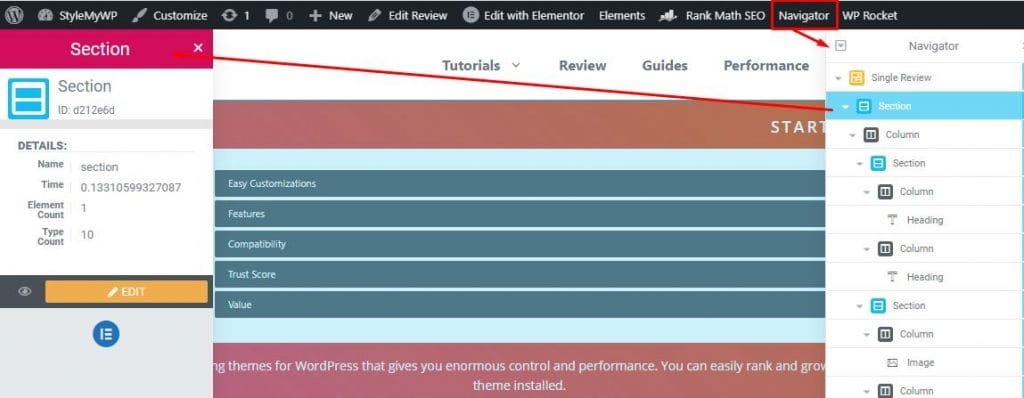
Rellax
With Rellax, you can add a parallax animation to any widget following the page scrolling. In other words, the animation will work as you scroll. You have settings such as speed, percentage, and z-index to control the parallax effect applied to widget elements. You can access Relax in the advanced tab.

Reveal
The Advanced Scroll Reveals extension will allow you to show the widgets with a nice opening scroll animation. And it is different from that of Rellax in the sense that it reveals the elements with an overlay. You can change the direction of the reveal, the color of the overlay, the delay of animation, and of course the speed.
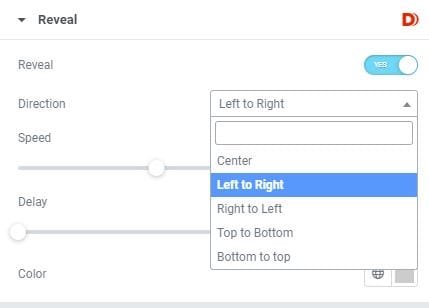
Alternatives of Dynamic.ooo
Crocoblock
Crocoblock is one of the best alternatives to Dynamic.ooo Plugin. It is however not a cheap solution but it is worth the price. Crocoblock offers various Jetplugins such as JetElements, JetBlog, JetMenu, JetTabs, and more. All these Jetplugins can be separately purchased or as a combination. JetPlugins has basically most of the features that Dynamic.ooo offers and that is why it is in the cutting edge competition to Dynamic.
ElementsKit
Elementskit by WPmet is a toolkit for Elementor and it is a great alternative to Dynamic.ooo Plugin. If you are genuinely looking for Dynamic.ooo Alternatives then Elementskit can be the perfect alternative. However, make sure to check all the features, widgets, and extensions offered by Elementskit so that you can make a decision on whether it would satisfy your requirements.
Unlike Dynamic.ooo & Crocoblock, Elementskit has a free version that can be downloaded right from the WordPress plugins library.
Ultimate Addons for Elementor
Though not as powerful as Dynamic.ooo & Crocoblock, Ultimate Addons has its own uses and features. Ultimate Addons free version can be found in the plugins library. The pro version however allows you to unlock more features.
Try Ultimate Addons for Elementor here
Master Add-ons
Master Addons also lets you create stunning websites. Mega Menu, Custom BreakPoints, Image Hover Effects, and Particles Background are some of the well-known features of Master Addons for Elementor Plugin. It also has display conditions and dynamic tag features.
Essential Addons for Elementor
Essential Addons for Elementor can be downloaded for free from the plugins library. The pro version of essential addons gives you extra control and features just like any other premium plugin. There are many useful widgets available in Essential Addons that can ease your designing workflow. These widgets include Interactive Cards, Content Toggle, Parallax Effects, Advanced Tooltip, Image Hotspots, Protected Content, Particle Effects, Interactive Cards, Logo Carousel, Testimonial Slider, Advanced Google maps, Post Block, and Instagram Feed.
Dynamic.ooo Customer Support
Talking about customer support, it is one of the crucial aspects of any online software. Since the plugin contains very technical stuff and it is not very easy for new WordPress users. As such, the support becomes even more reasonable to count for. Dynamic.ooo offers amazing support to its users whether you have any issues related to the license, or billing, or you want to report a buy, request a new feature, ask a presale question, or even ask for a refund support is always there.
Dynamic.ooo Trustpilot Reviews
There are many users who trust Dynamic.ooo for its awesome support, response, & features. Their love for the plugin is unmatchable and can be seen on Trustpilot explicitly.
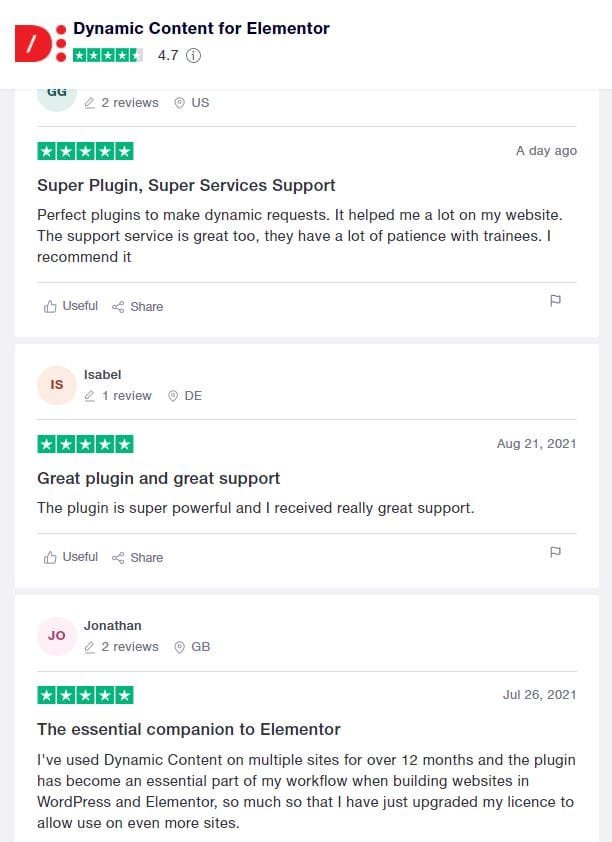
Dynamic.ooo Pricing
| Annual- Personal | Annual- Business | Annual- Professional | Lifetime– Personal | Lifetime– Professional |
| €59 yearly | €119 yearly | €199 yearly | €189 One-time | €499 One-time |
| All widgets & extensions | All widgets & extensions | All widgets & extensions | All widgets & extensions | All widgets & extensions |
| License- 1 site | License- 3 sites | License- 1000 sites | License- 1 site | License- 1000 sites |
| Updates for 1 year | Updates for 1 year | Updates for 1 year | Updates forever | Updates forever |
| Support for 1 year | Support for 1 year | Support for 1 year | Support forever | Support forever |
| Buy here | Buy here | Buy here | Buy here | Buy here |
Dyanmic.ooo offers 30-days money back guarantee on all of their pricing plans so that you still have time to test, use the features and have option to refund or keep the subscription.
FAQs
Does Dynamic.ooo makes your website slow?
No, Dynamic.ooo doesn’t make your website slow. I’ve run multiple tests to test the performance of web pages that have many widgets of Dynamic.ooo and found that was no significant change in performance. Even if you find a major difference try a caching plugin such as WProcket.
Can I hide the Dynamic.ooo widgets to load in Elementor editor?
Yes, you can navigate to Dynamic.ooo > Features to disable the widgets and extensions which you don’t want to appear in your Elementor editor.
Does Dynamic.ooo Plugin impact Elementor Editor loading time?
Yes, It can. It is better to disable the dynamic.ooo widgets that you don’t use, or you can increase the PHP memory limit if you are experiencing issues.
What is the refund policy of Dynamic.ooo?
There is a 30-day money-back guarantee on all the plans. As such, you can ask for a refund if you are unsatisfied or could not accomplish the task you bought the plugin for.
Final Words
Dynamic.ooo can be purchased at as low as 59 euros per year for a single website where you get updates and support for a year. You can also opt for further plans if your requirement is for more websites. Interestingly, all the plans have the same widgets, extensions, and thus features. The only difference lies in the number of sites and license type, whether annual or lifetime.
If you are a blogger or just have a single website, then you can start with a 59 euro personal plan and can upgrade for more sites when needed anytime. However, if you are an agency providing web designing and development services to your clients, then a lifetime plan can be best suited.
Overall, it is a great plugin and worth the investment. It is fantastically compatible with ACF, Elementor, Gutenberg, JetEngine, and many advanced plugins and features. Dynamic.ooo is ready to make your site robust and fully functional.

3 Comments
What an amazing review Lokesh ! Looks like you have drunk the plugin. I think you have missed only a few new features to mention. Definitely, it is a genius plugin and I am super happy with their free dynamic visibility plugin which is working smoothly for me without any issue.
I am looking to create a complex site with Dynamic with search and filter functionality. What do you think about Dynamic for this purpose or should i use any other plugin for the search and filter because styling the filters is something very messed up.
Your reply would be very much appreciated!
Hello Andrew, Glad that you liked my review 🙂 Yes, I have been using Dynamic.ooo for a long time now for many of my projects. You can use custom CSS to style your filters. Alternatively, you can use the Yellow Pencil WordPress plugin to customize the CSS very easily.
Using any other plugin for one functionality can be a load to the website, and I personally think thrice before installing any new plugin. The fewer plugins, the better experience, and performance.
So, you should use that way or wait for a few updates and I am sure that search and filter can come up with a solution to this.
Thank you so much!
I’m a web developer who builds a lot of custom tools, and Dynamic.ooo has become an absolute staple in my workflow.
The way it enhances Elementor’s capabilities for dynamic content is just mind-blowing.
I’ve been able to build some truly complex applications without writing a single line of custom PHP. Their feature set is incredibly comprehensive and they keep adding more. It’s a proper game-changer for anything beyond a basic brochure site.