Affiliate Marketing nowadays is one of the easiest and most cost-effective solutions to promote your products. Isn't it?
If you are already in the affiliate industry, you might know about affiliate tracking software such as Tapfiliate, FirstPromoter, Affise, Voluum, Tune, etc. However, these services are not free, and you usually have to pay an annual or monthly subscription amount. 💰
In case you have a product that you are selling through Woocommerce, you may find many more services such as AffiliateWP, Ultimate Affiliate Pro, YITH WooCommerce Affiliates, and Solid Affiliate. Solid Affiliate is a new and sophisticated plugin for WordPress to run affiliate programs.
Solid Affiliate is, however, not as popular as AffiliateWP. However, does that matter when Solid Affiliate puts a bigger picture on the table?🤔 I'm sure it doesn't. As such, it is my responsibility to help you understand which plugin you should opt for in your affiliate program if you are serious about your business and looking towards scalability and results. 😎
Solid Affiliate Overview
Solid Affiliate is a WordPress plugin that helps you set up a complete affiliate program for your WooCommerce. It supports automatic tracking, mass payouts, unlimited affiliates, and more. It is very easy to use and takes merely 10-min for a fresh setup on a new website. With the Solid affiliate plugin, you can easily grow your sales and business.
| Product Name | Solid Affiliate |
| Use Case | Affiliate Program in WordPress |
| Pricing | $149 Lifetime |
| Free Trial | N/A |
| Best For | Woocommerce Store |
| Money Back | 60-day |
| Help Center | https://solidaffiliate.com/support/ |
| Support Email | [email protected] |
| Affiliate Program | 50% on each sale |
Solid Affiliate Features
Automatic Tracking
Solid affiliate allows you to use cookie-based tracking, which is easy and pretty reliable. You don't have to set anything to start using it.
Flexible Commission Rates
You can set a commission based on a specific percentage of the product price (you can also exclude Taxes and Shipment) or a flat rate. You can also set commissions individually for the affiliates or based on affiliate groups.
Reports
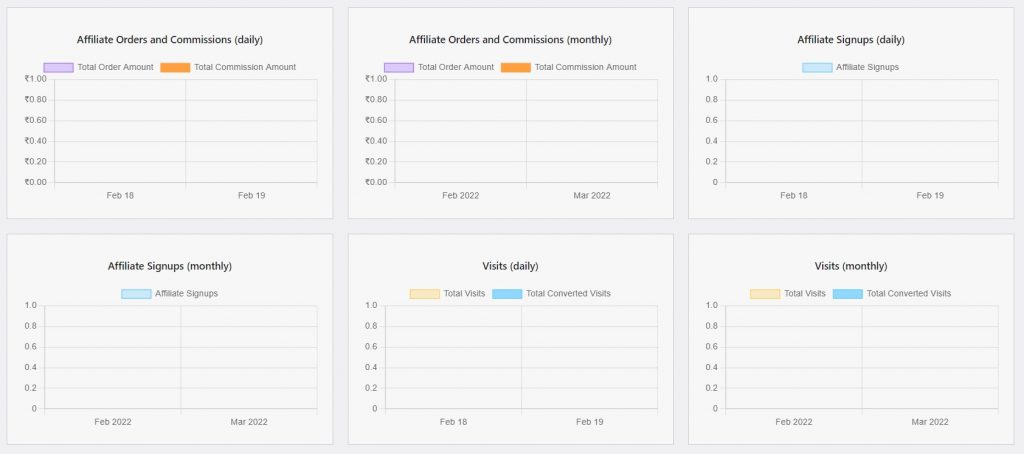
You can view detailed reports to see how your affiliates are doing and filter the reports based on your need. As per the reports, you can adjust your affiliate program marketing efforts.
Creatives
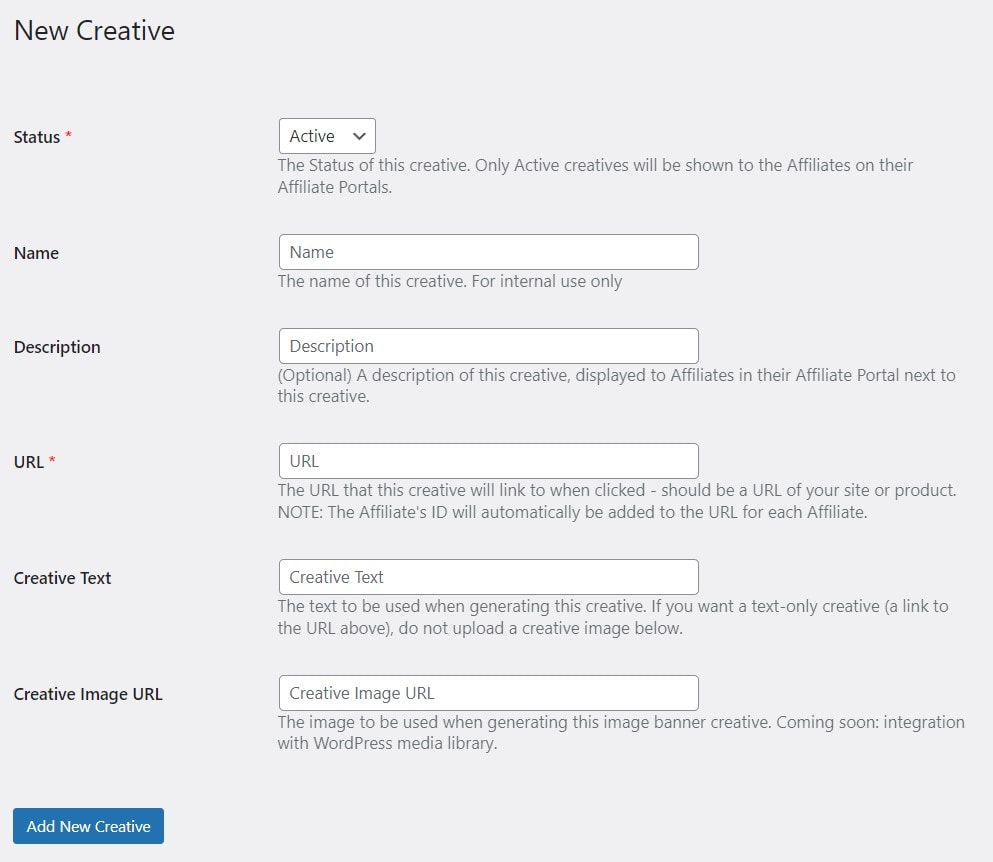
You can easily add creatives to help the affiliates promote your products and increase sales. They can access the creatives in their affiliate portal.
Solid Affiliate Payout tool
You can easily filter referrals and make bulk payments to them with the Solid Affiliate payment tool. You can either retrieve a CSV file or set up/integrate Paypal to make the payment immediately.
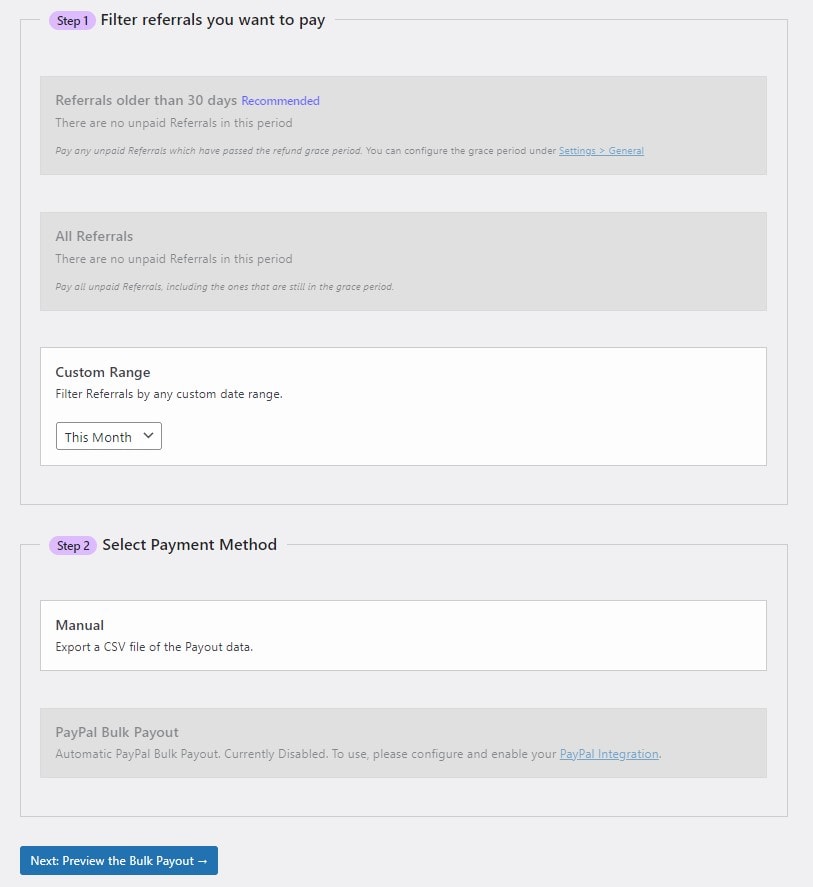
Affiliate Coupons
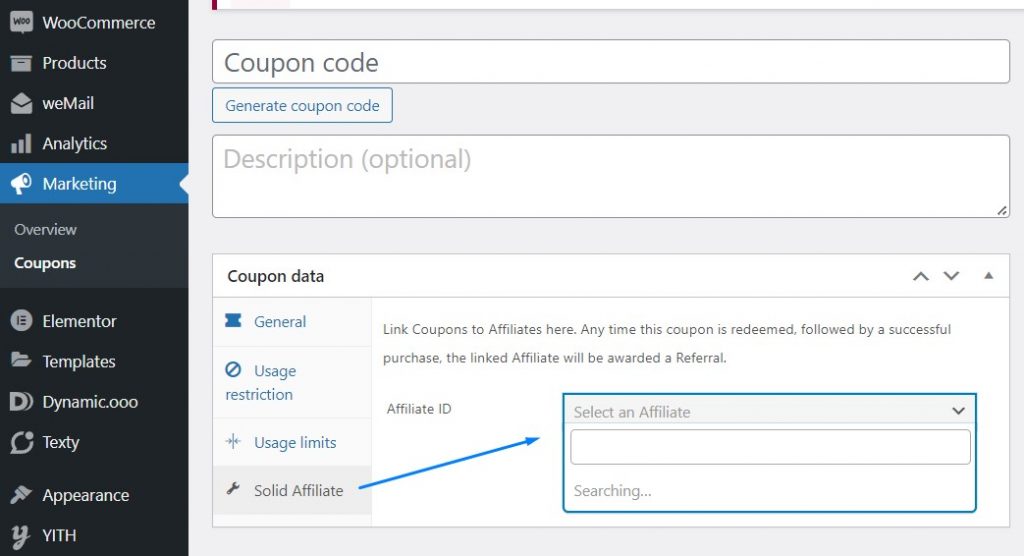
You can create a regular coupon for your product and then assign it to your affiliate, and they will get a commission when someone uses their coupon. As such, they will have a plus point for the customer to use their referral, and they(affiliates) will more often promote your products.
WooCommerce Subscriptions Support
Solid Affiliate Supports the WooCommerce Subscription plugin; as such, you can easily set up the configuration based on that and allow your affiliates to earn more often from a single customer.
Mailchimp Integration
With the help of Mailchimp Integration, you can easily motivate your existing affiliates and execute your marketing efforts with respect to the affiliate programs.
User-Friendly Affiliate Portal
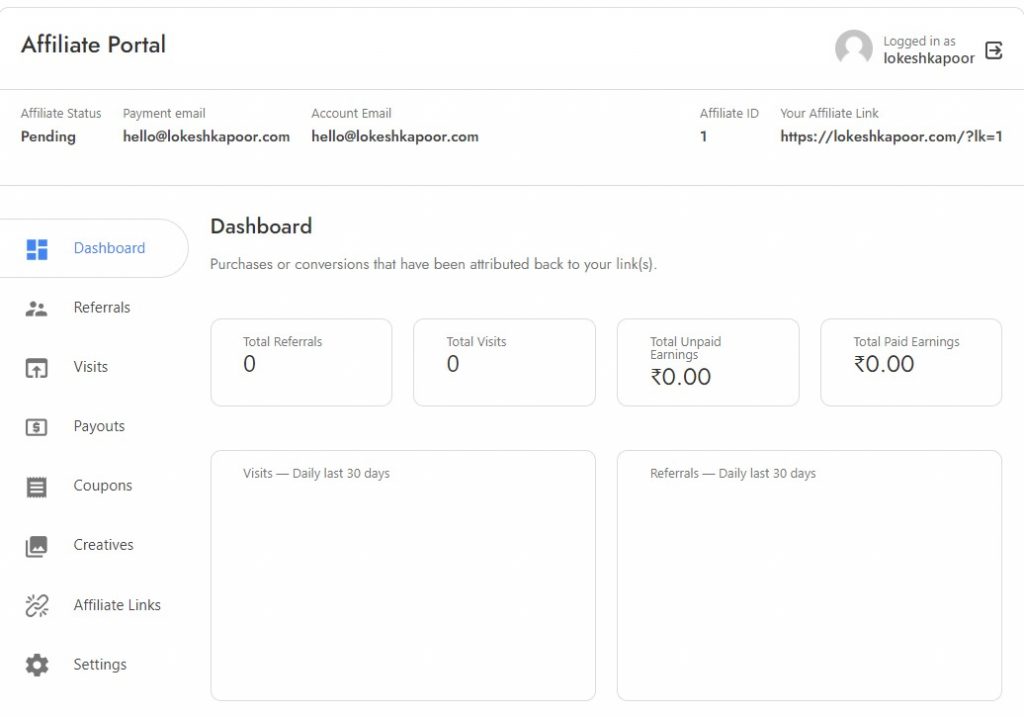
Affiliates are given access to a portal where they can easily see all the information concerning their tracking ID, coupons, creatives, visits, referrals, payouts, payment email, and much more.
How To Use Solid Affiliate
Buy The Plugin from the Official Website
Head over to the official website of Solid Affiliate to purchase the fresh license.
Installation & Setup of Solid Affiliate
Navigate to the My Account area after logging in. Now go to Downloads to download the solid affiliate plugin zip file. Download and install the plugin on your website. Now go to Orders > License Manage to copy your license key. Use your license key in the setup wizard to start using the plugin.
After the installation is completed, you need to set up the affiliate portal. Give a unique slug to your portal page.
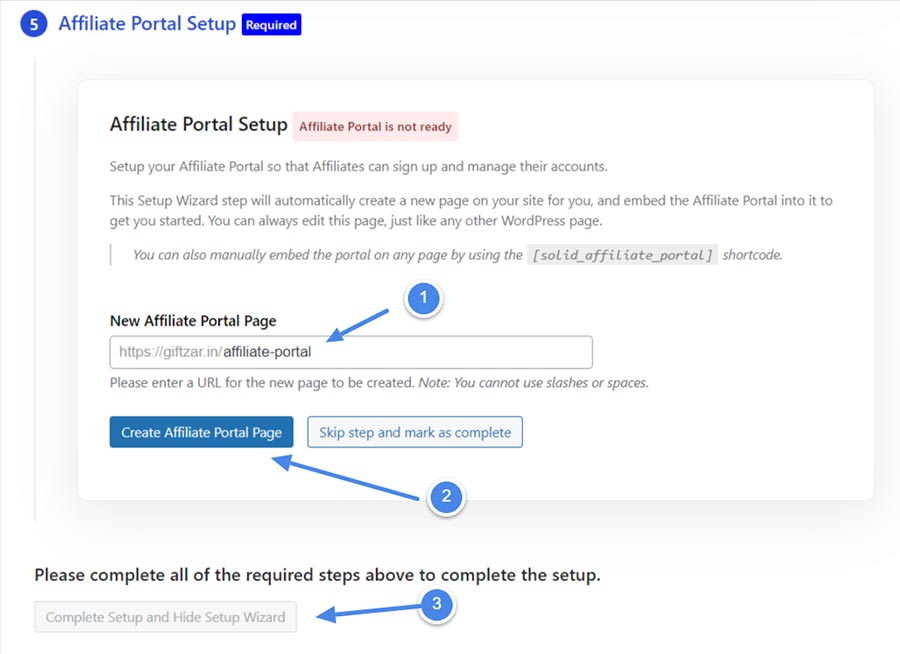
You can customize the portal settings later on by navigating to Solid Affiliate > Settings >Affiliate Portal & Registration > Affiliate Portal Settings
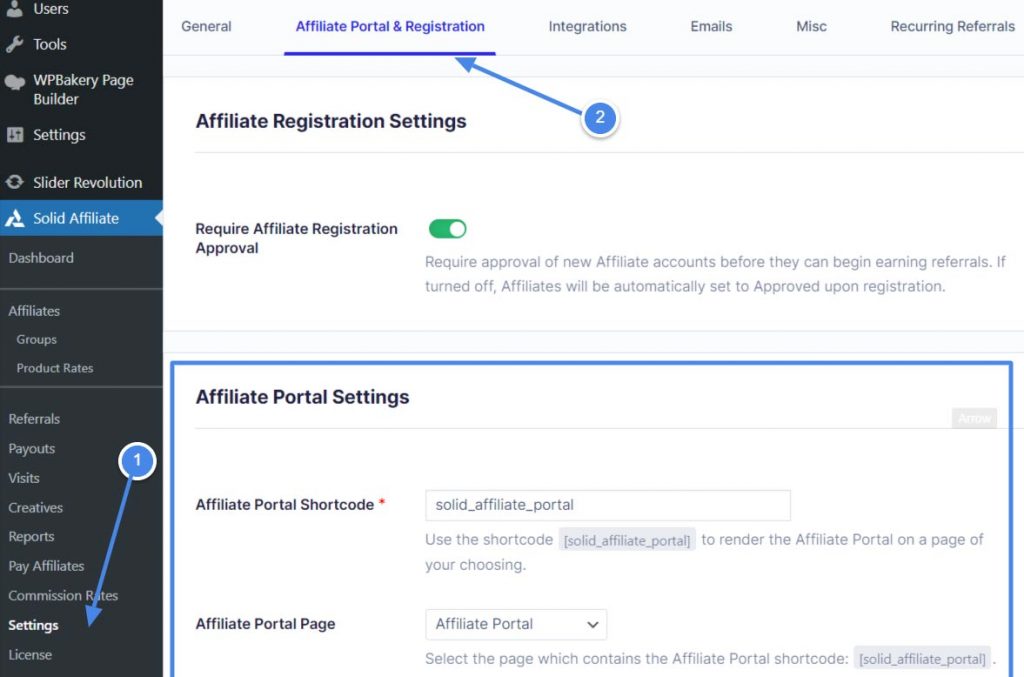
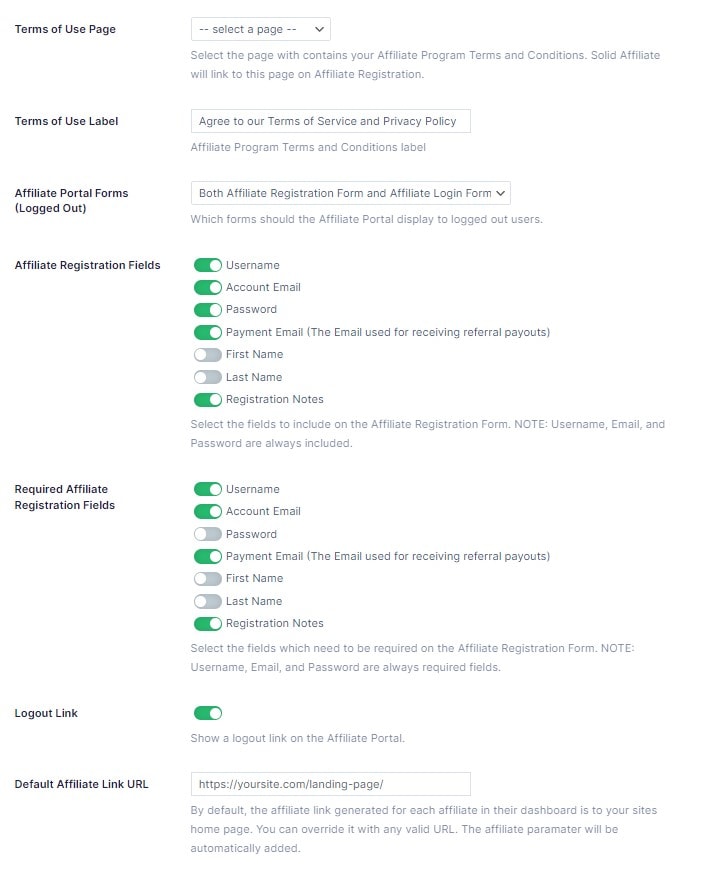
Till now, we've seen how to install and set up the affiliate portal page. Now let's move on and see what are other settings to adjust in Solid Affiliate.
Referral Rate
You can set a percentage-based referral rate/commission or a flat rate. Just navigate to Solid Affiliate > Settings > General > Referral Rate Settings to set it.
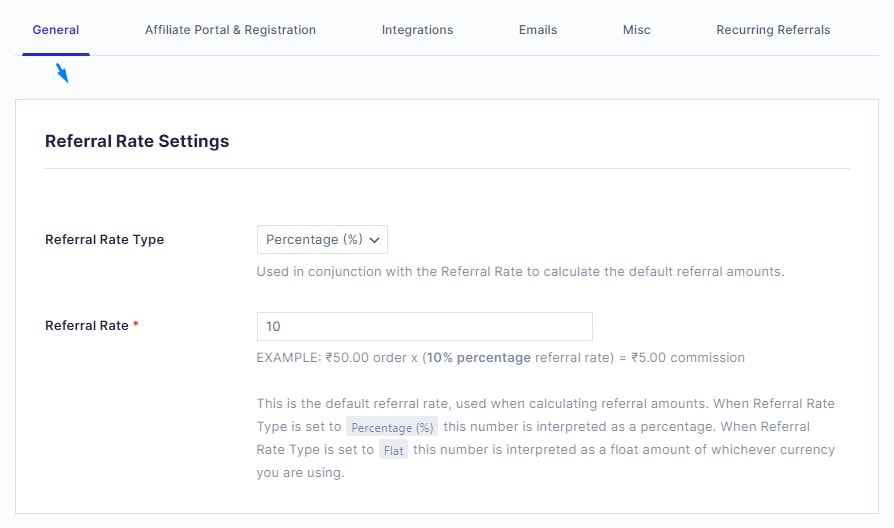
General Settings
In General Settings, you can set up more settings such as:
- Referral Variable: Default is sld. It is like a parameter that you can modify based on your preference. An example is r denoting referral or aff that denotes affiliate.
- Credit Last Affiliate: Default is enabled, which means the last affiliate will get the commission referring the customer, irrespective of who referred the customer first.
- Exclude Shipping: If you are selling a product with a high shipping rate and don't want to consider the shipping amount to calculate affiliate commission, then you can enable this toggle.
- Exclude Tax: Enabling this option will exclude the tax amount from the amount considered for the calculation of affiliate commission. This will reduce the amount of commission payable to affiliates. It is useful when charging taxes from the customers.
- New Customer Commission: If enabled, the Affiliate will not get a commission if the referred customer is already an existing customer on your website. Only new customers will be considered for the affiliate commission of affiliates.
- Enable Zero Value Referrals: By default, it is disabled to avoid the counting of zero value referrals.
- Cookie Expiration Days: Set the number of days after the tracking cookie expires from the customer browser.
- Referral Grace Period Days: Set the number of days after which the affiliates are eligible to request affiliate payments. You can always keep it equal or more than the refund policy days. For example, if your website offers products with a 30-day money-back guarantee, then you can keep the grace period to 30 or more than 30. It secures your interest and avoids scams or fraud.
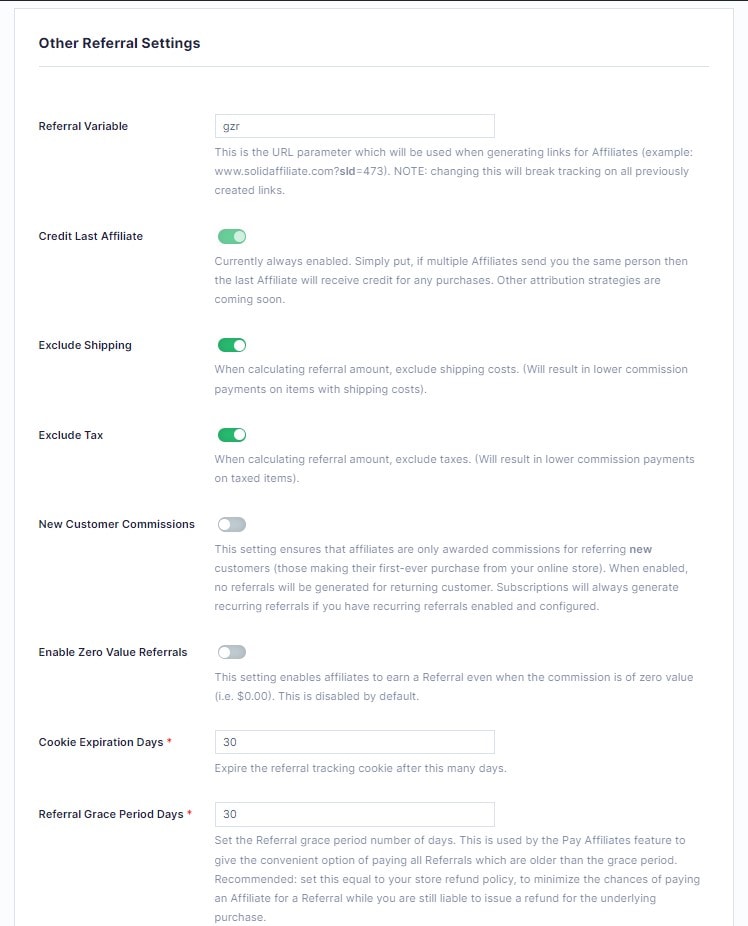
Affiliate Group Settings
In Solid Affiliate, you can create groups from your affiliates and set different commission types and structures for the individual groups. As such, you can pay a higher commission to your best affiliates and set a low commission for the new affiliates. In Affiliate Group settings in General, you can set a default group for the new affiliates.
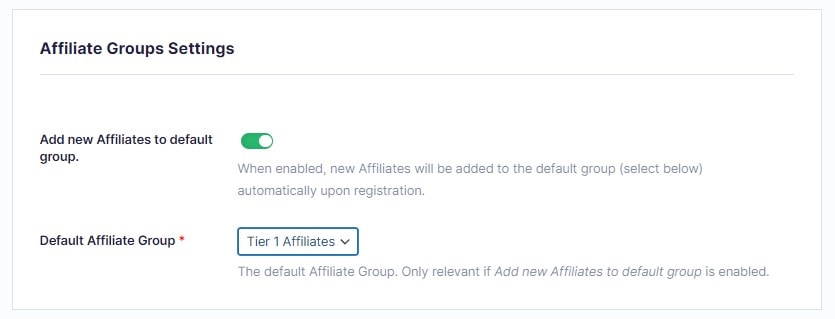
Solid Affiliate Integrations
There are many integrations available in Solid Affiliate. Woocommerce is an essential integration. Without it, Solid Affiliate won't work, so you can't disable this integration.
Apart from that, you have Paypal and Mailchimp integration to pay and manage your affiliates.
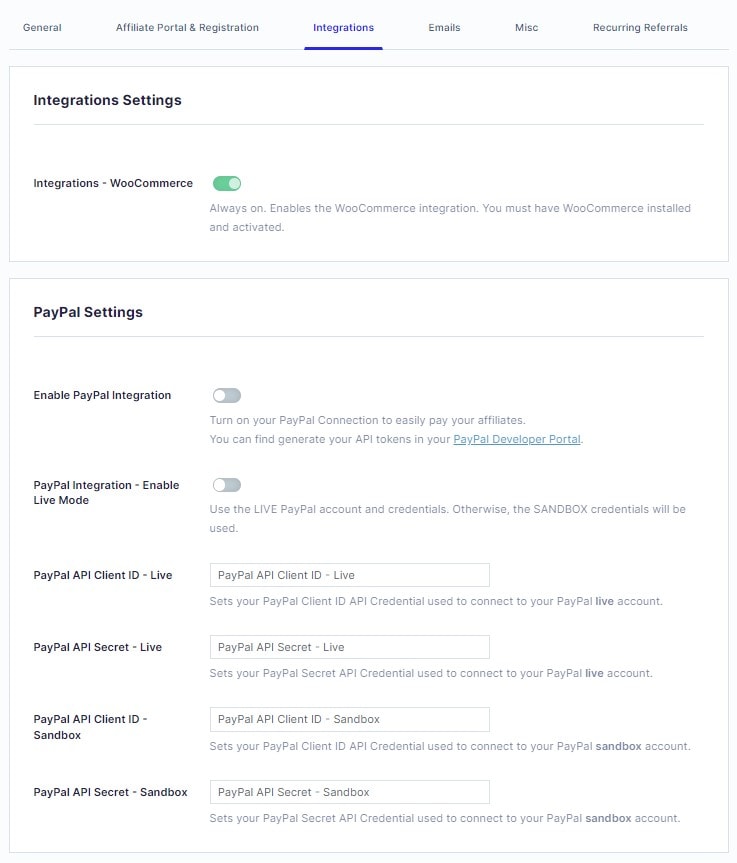
Solid Affiliate Email Settings
In Solid Affiliate > Settings > Emails, you can set the email general settings such as From Name, From Email, Affiliate Manage Email, and most importantly the email template. You can also modify some event-based notifications here, such as whether to send an email to the Affiliate manager when a new affiliate is registered.
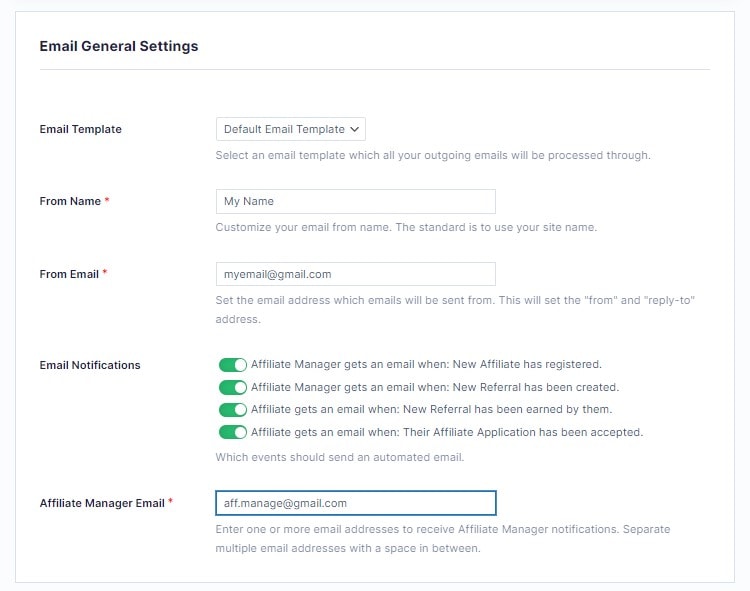
You can customize the email template for various events on that same page.
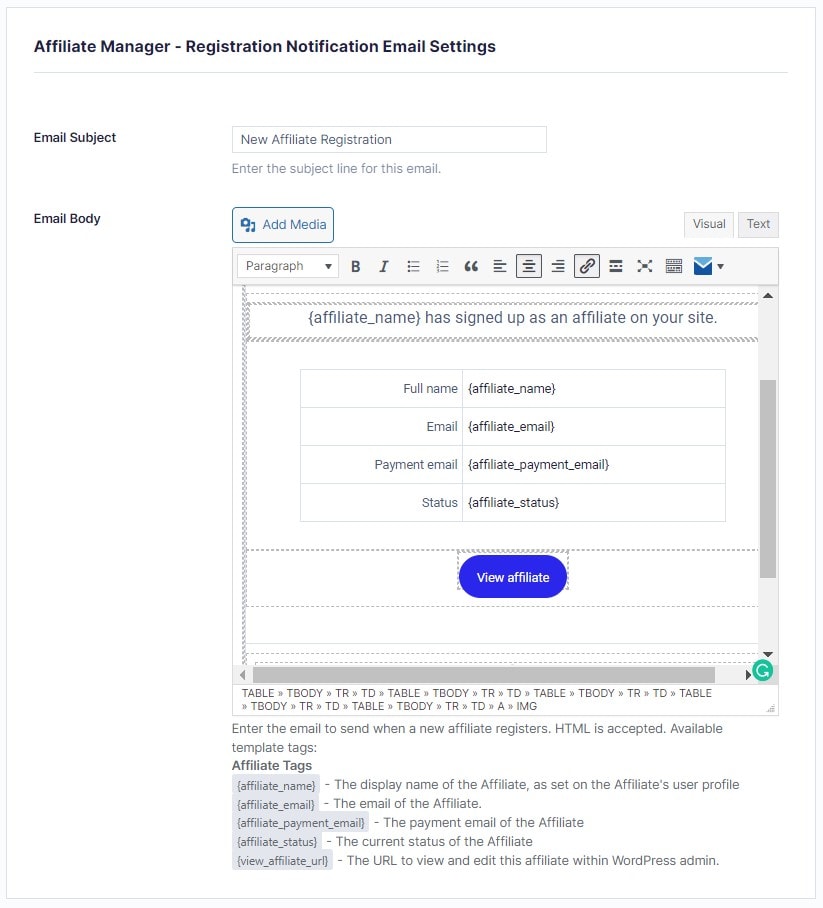
You can also head to their documentation here to use some ready-to-use templates with or without tables and dark modes.
Miscellaneous Settings
You can also do some other settings such as:
- Rejection of Unpaid Referrals on Refunds
- Disable IP Address Logging
- Removal of Data on Plugin Uninstallation
- Google reCaptcha to avoid bots registration
- Show the setup wizard, which is by default gets hidden once set up
- Set whether the portal is ready or not.
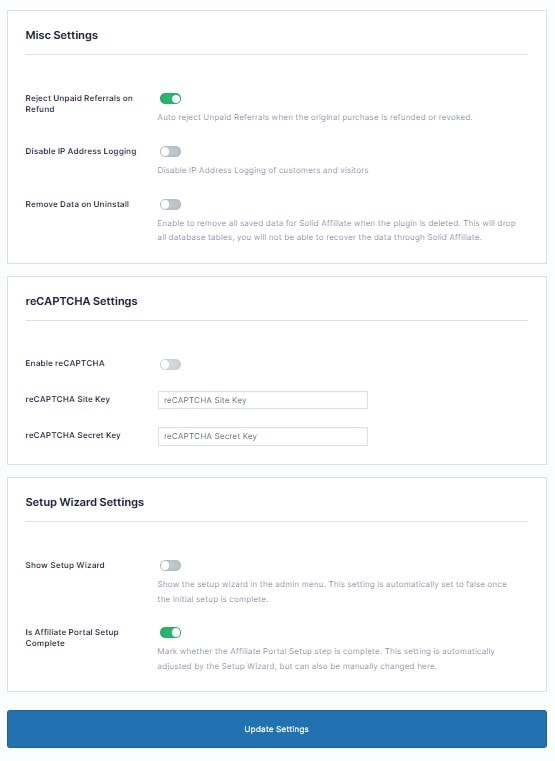
How to hide affiliate portal for unapproved affiliates in Solid Affiliate? 🤔
Navigate to settings > Affiliate Portal & Registration > Other Settings and enable the toggle that says Hide Affiliates Portal from Un-approved affiliates.
Can we add affiliates to Email List in Solid Affiliate? 🤔
Yes 😎, you can add your new affiliates to your Mailchimp Email List. All the affiliates will be added with the tag “affiliate.” You can easily send them special email campaigns and run your affiliate program smoothly.
The crux of the post
Solid Affiliate is a powerful affiliate plugin if you are serious about running an affiliate program for your Woocommerce store. It can be a long-term and scalable solution. It deserves attention and can be relied on. It is bundled with all the necessary features you may need to run your own affiliate program. It does not charge you a monthly subscription and gives you all the freedom you deserve for lifetime.
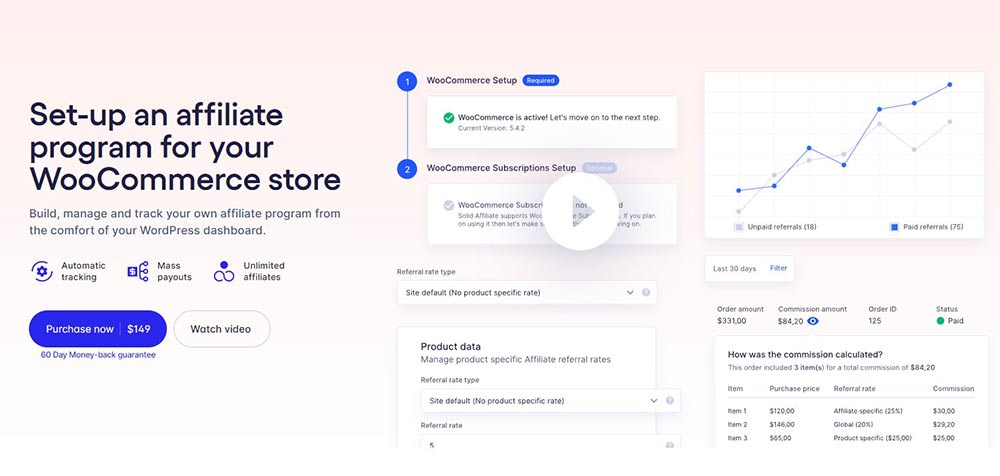
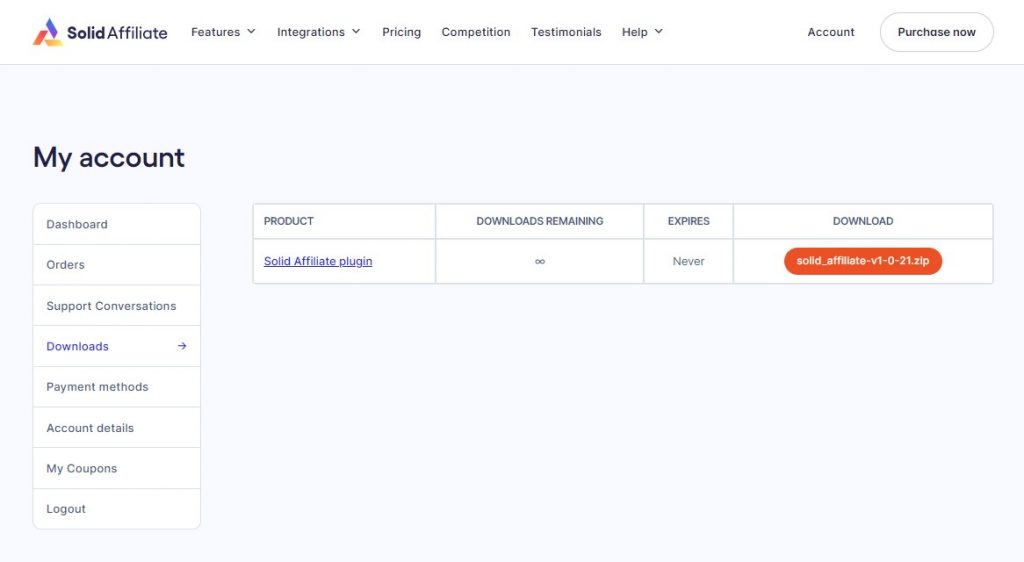
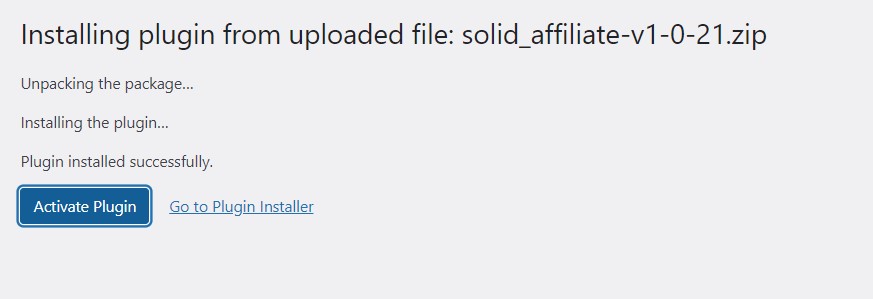
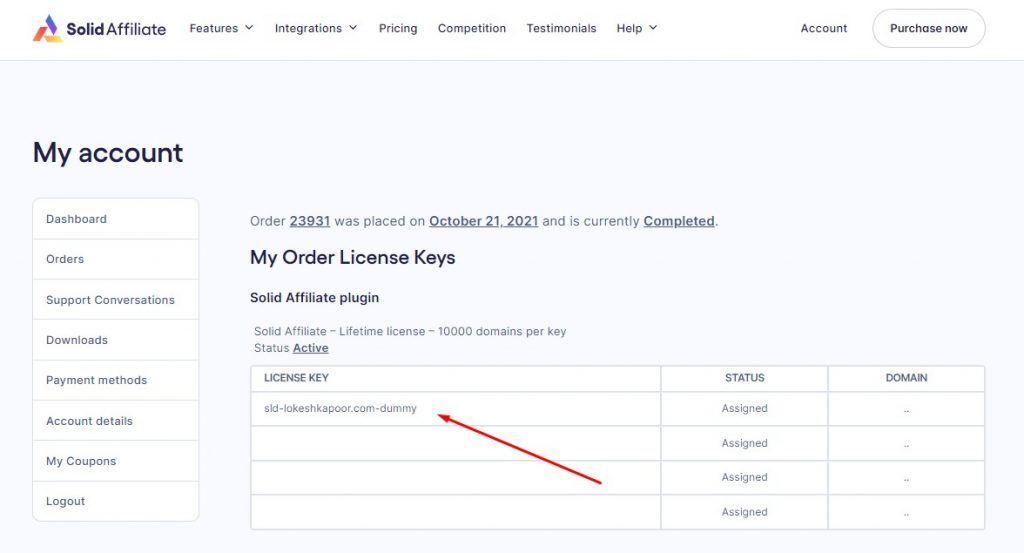
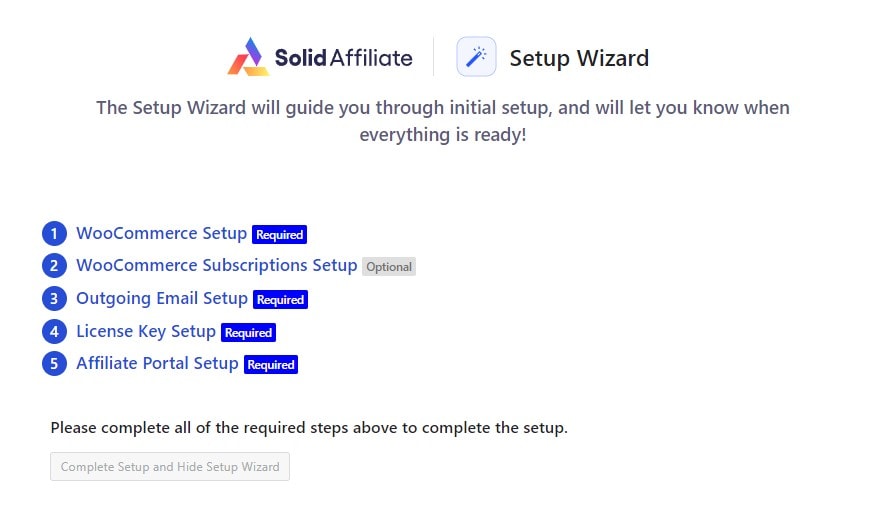

1 thought on “Solid Affiliate Review: Best Affiliate Plugin for WordPress?”
I was comparing AffiliateWP with Solid Affiliate. Do you think Solid Affiliate can replace AffiliateWP?