Writerzen is doubtless an awesome tool for content creators and copywriters. If you are new then my Writerzen review and tutorial will surely gonna help you understand the key matrix.
As we all are familiar with the amount of competition in the market. If you are going to write about any topic, there would be several others competitors already ranking until it is a new topic. Giving importance to content and publishing is not enough these days. You have to add a mixture of proper keyword research, uniqueness, and on-page optimization to your content.
Is it really easy? Most will say, yes Definitely!
But the hard part is to align them at one interface.
No one loves to research the topics on Google, research the keywords on other keyword research tools, and then write on MS-word, Google Docs, or Grammarly (there are actually many writers these days). To some extent, there are many tools that serve your purpose. But for the feasibility to add everything at one place we have now Writerzen.
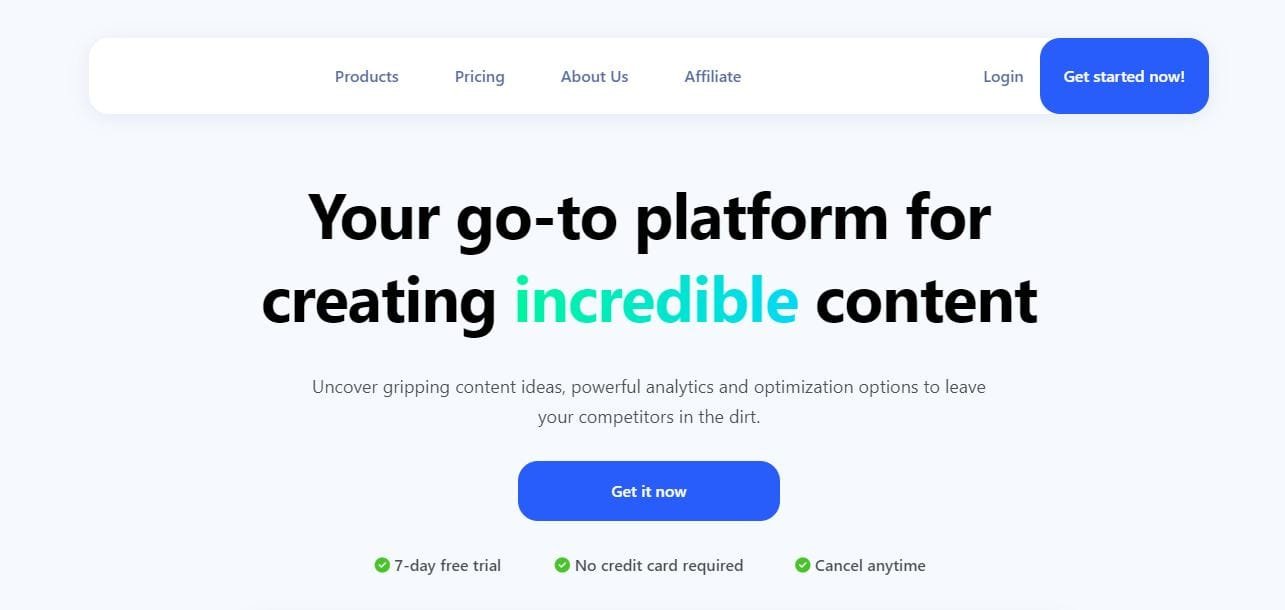
I totally got amazed with what Writerzen offers.
This tool lets you do keyword research, topic research, and write the content in one place. The best part about that you don't have to actually keep track or save your keywords or topics that you researched. All are automatically saved to your user database in the system.
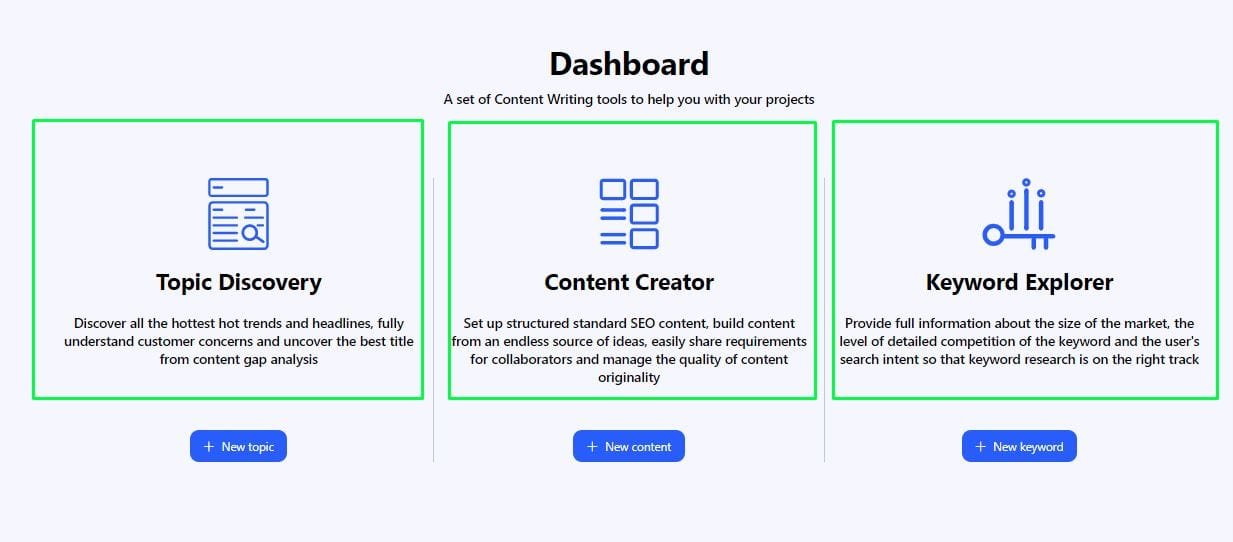
Writerzen is very easy to use and it can give a ladder to your content writing journey. So, let's begin with some of the exciting features of Writerzen.
Writerzen Review Highlight & Features
Writerzen Keyword Explorer
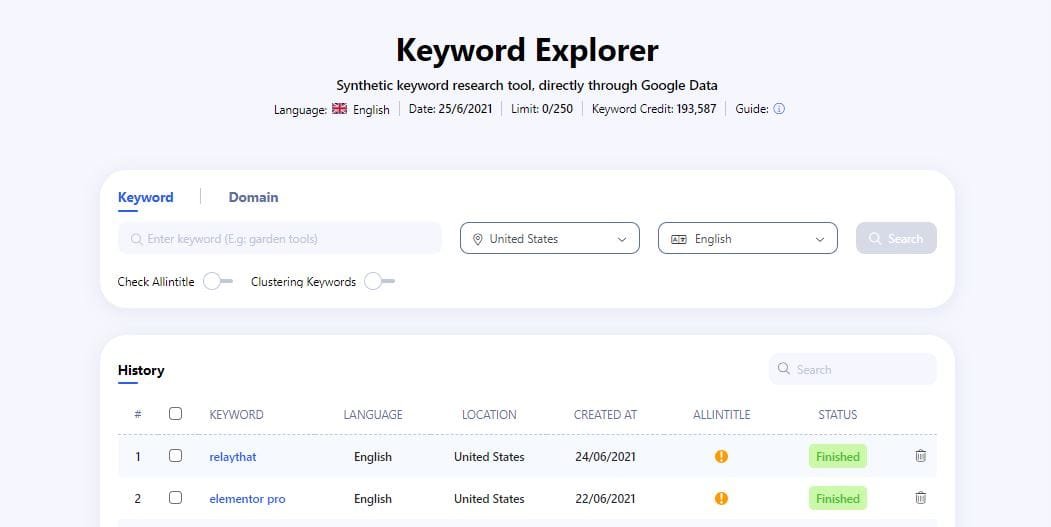
On the Writerzen dashboard, you can find three main jobs you can work on viz. Topic Discovery, Content Creator & Keyword Research. To use any of the features in Writerzen takes some credits. You get monthly credits depending on your Writerzen Subscription Plan. Keyword Research in Writerzen is very straightforward to use. All you have to do is to put the main keyword, choose the location, select language, and then hit the search button.
Once you enter your keyword and step further with your research you will get all the essential insights about the keyword.
Below, you can see I've searched for “Digital agency in Kanpur”
Now it showed me search volume, CPC, Keyword Ideas, and total search volume. Along with that Writerzen will also show competitor pages with their Ahrefs Rank, Backlinks, Referring Domains, URL Rating, and Domain Rating. This is all similar to most other keyword research tools out there in the market. But UI? It's just fantastic. If you have used Ahrefs or SEMrush (the top contenders), you may compare and realize how better it is.
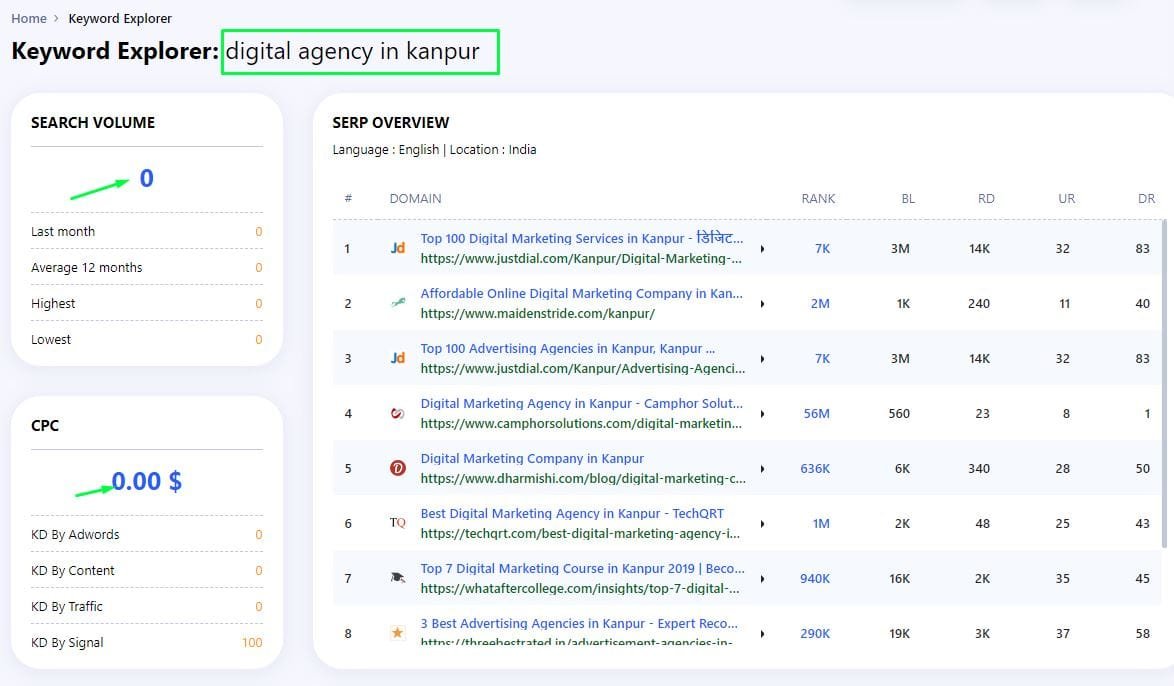
You can also see a panel for an overview chart that will show you data about Search Volume over time for the keyword you've searched. Adjacent to that, it also shows Trend. Trends are basically fetched from Google Trends.

As you scroll, you can find the most valuable keyword data chart. There are actually three tabs in the data viz. Keyword Data, Insights & Clusters. Keyword Data shows you trend, volume, CPC, Word Count, and PPC C0mpetition for the relevant or filtered keywords. You can easily filter out the keywords data based on various filters. You can filter based on the inclusion or exclusion of any specific keyword. You can also filter the list of keywords based on volume, CPC, Word Count, and other filters.
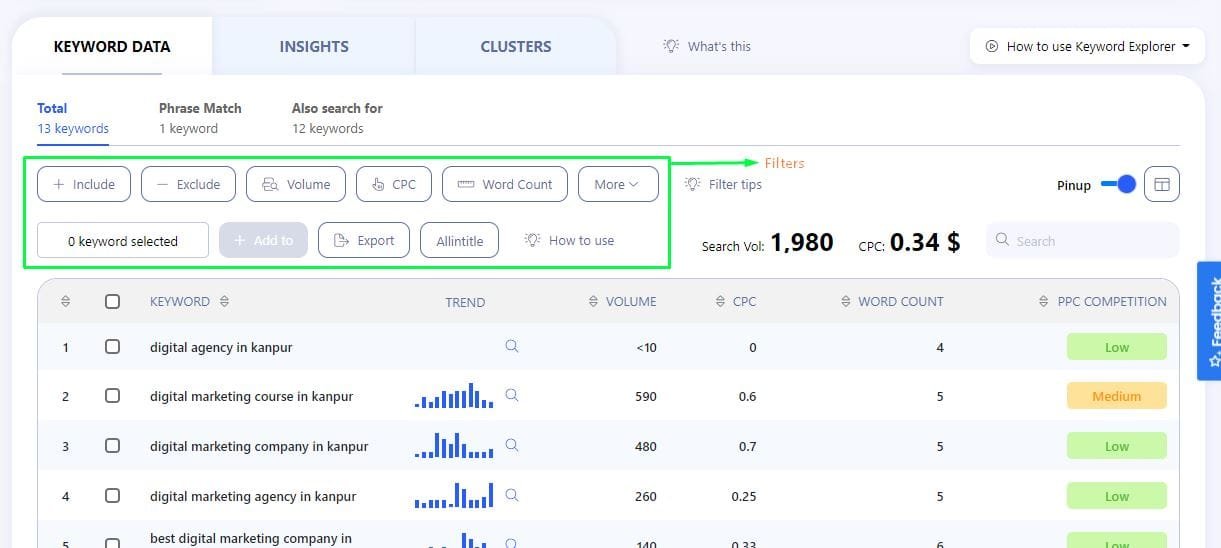
Before the data table, you can see the total keywords count, Phrase Match keywords, and also search for keywords.
So basically, Total keywords = Phrase Match(keywords) + Also search for(keywords)
Below, you can see Keyword Insights in Writerzen. For the keyword “Digital Agency in Kanpur”, I didn't get the insights because of its less search volume and demand. So below are the insights for the keyword “Elementor Pro”.
You can see various questions under the insights which are clustered in cards viz. Are, Can, Could, How, What, Why, So on, and so forth.
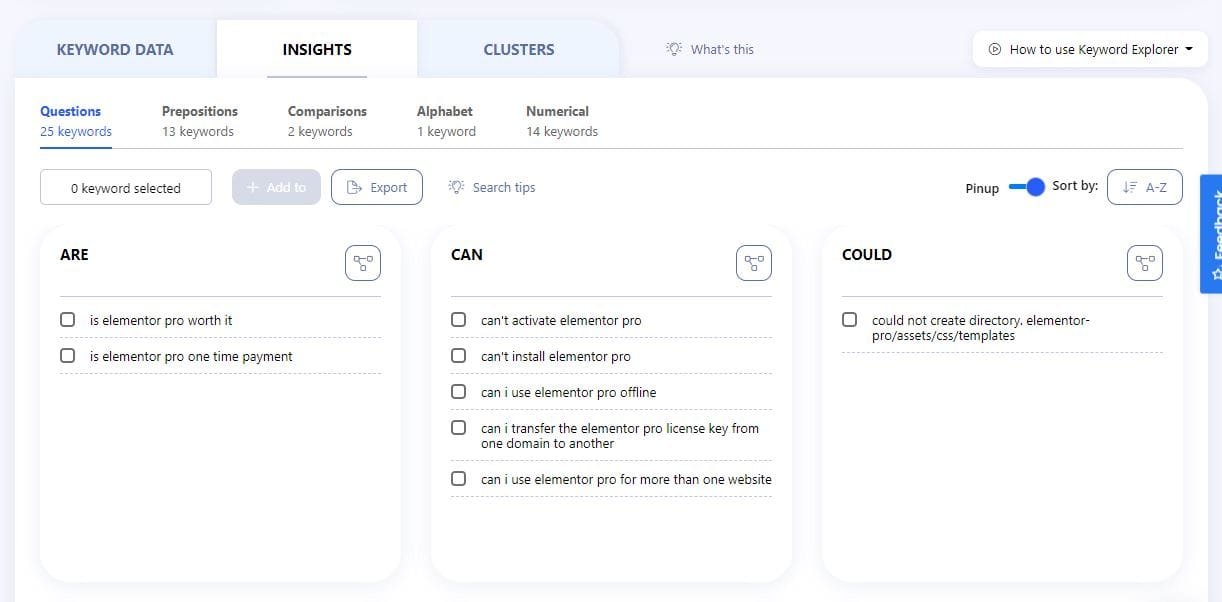
You can easily choose the keywords from the clusters and add them to your existing keywords list/group or create a new list. Alternatively, you can also export the selected or all the keywords from the insights.
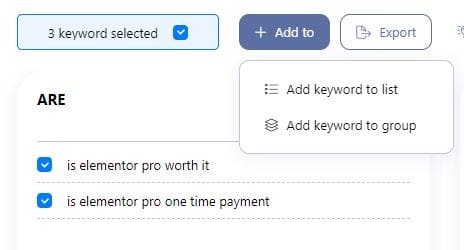
Moving on to keywords clusters, it is a very useful feature in Writerzen. But again, it requires extra credits out of your monthly credits limit. So, keep that in mind, every time you enable keyword clusters in Writerzen, you are going to spend more credits allotted to you under your Writerzen subscription plan.
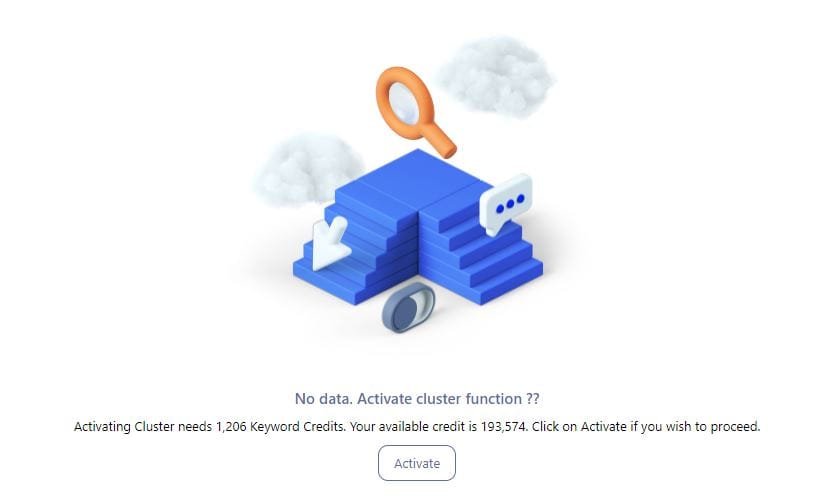
So, I have activated the cluster function in my keyword insights. You have to be a little patient with their feature.
As it is gonna take some time to reflect you the results.
Below you can see all the clusters based on the main keyword. In insights, we saw cards for Questions, keywords Prepositions, Comparisons, Alphabet & Numerical.
Here in clusters, you can choose the best cluster which contains the most relevant keywords for your main keyword.
By clicking on show ideas, you can find a detailed preview of the individual keyword cluster in Writerzen. Keyword clusters can be filtered and added to the keywords list or be exported depending on the requirements.
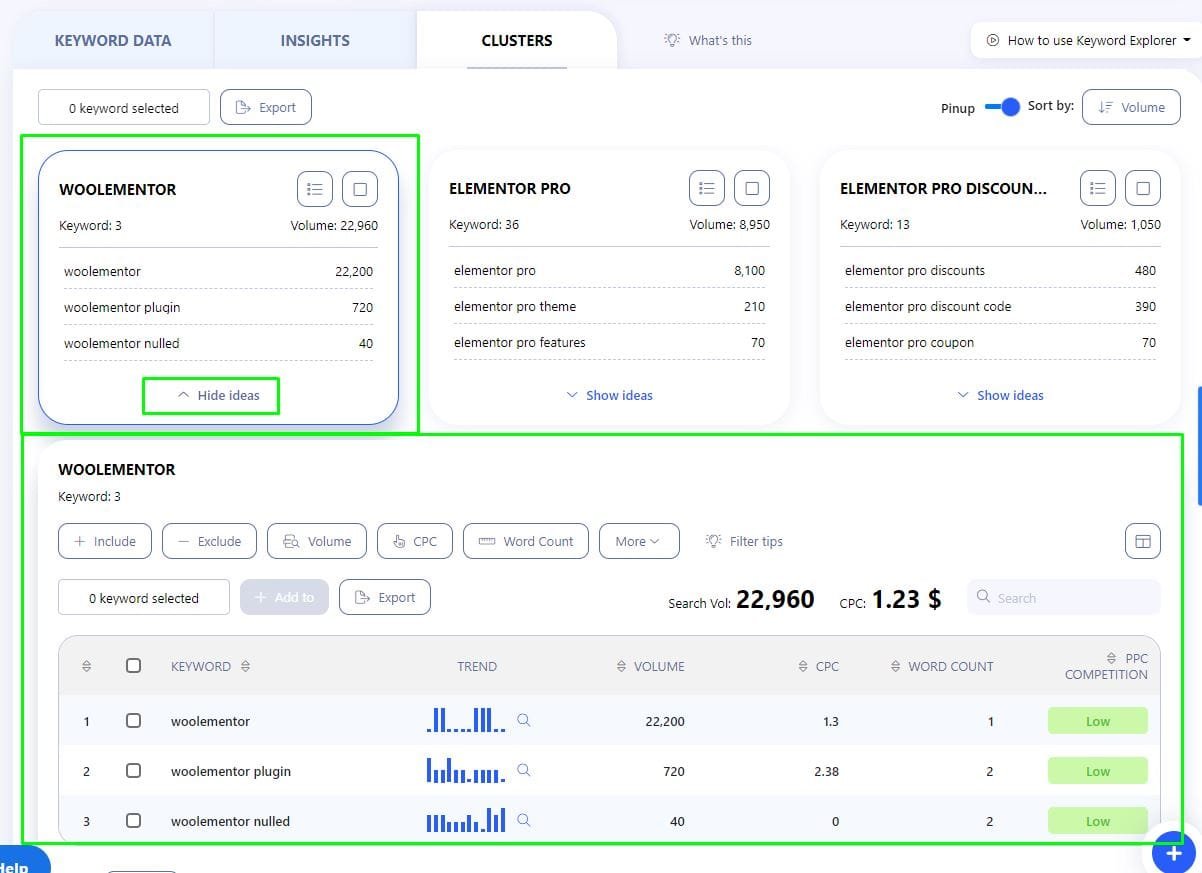
This data is enough to generate a keyword list for further content curation.
Writerzen Topic Discovery
Topic Discovery is essential if you are going to write about any keyword. It is vital to understand what folks are actually searching or looking for. Thus, there is a Topic discovery tool in Writerzen that helps you find topics. You can type in your keyword and it will suggest to you the possible topics you can continue with.
Writerzen takes into account the data from competitor sites in order to help you with the topics.
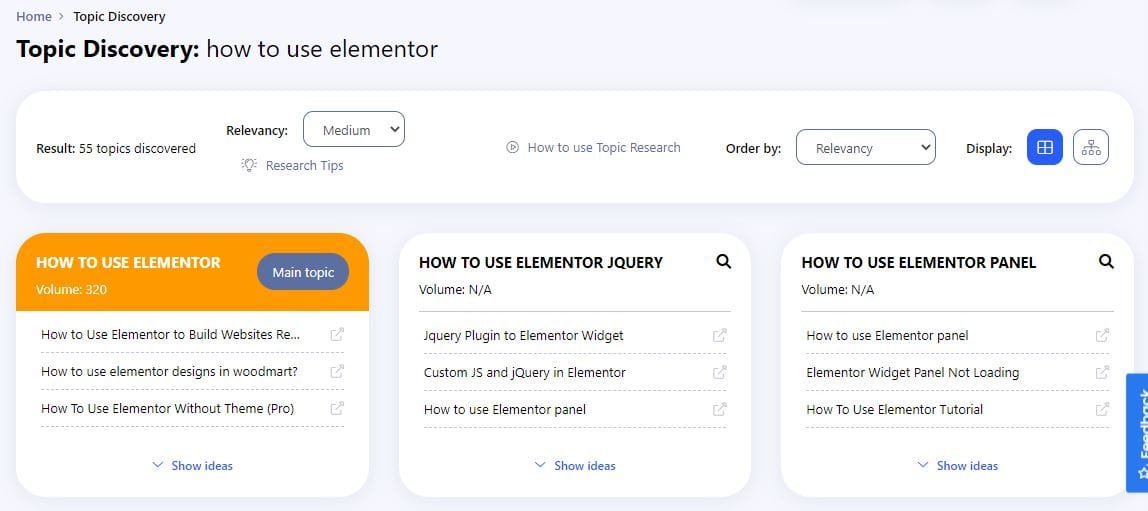
There are several options to get the most relevant topic. Firstly, you can set the relevancy for your discovered results. Underneath the options panel, you will find topics in various cards. Each card contains several topics or you can say headlines. These headlines are actually fetched from the competitor's sites and will redirect you to the original source page when you click on them.
Adjacent to the considerable headlines, you can find all google suggested insights which are then further filtered under questions, prepositions, and comparisons tabs.
Underneath that, you can find related google searches. The UI looks pretty the same as SEMrush but way better. Isn't it?
When I compare, I find myself in heaven with Writerzen when it comes to SEMrush. Interestingly, Writerzen's data accuracy is also very much impressive. After trying the same keyword on other tools, I noticed that the results are pretty much the same. So, there is no doubt about the matrix you are getting.
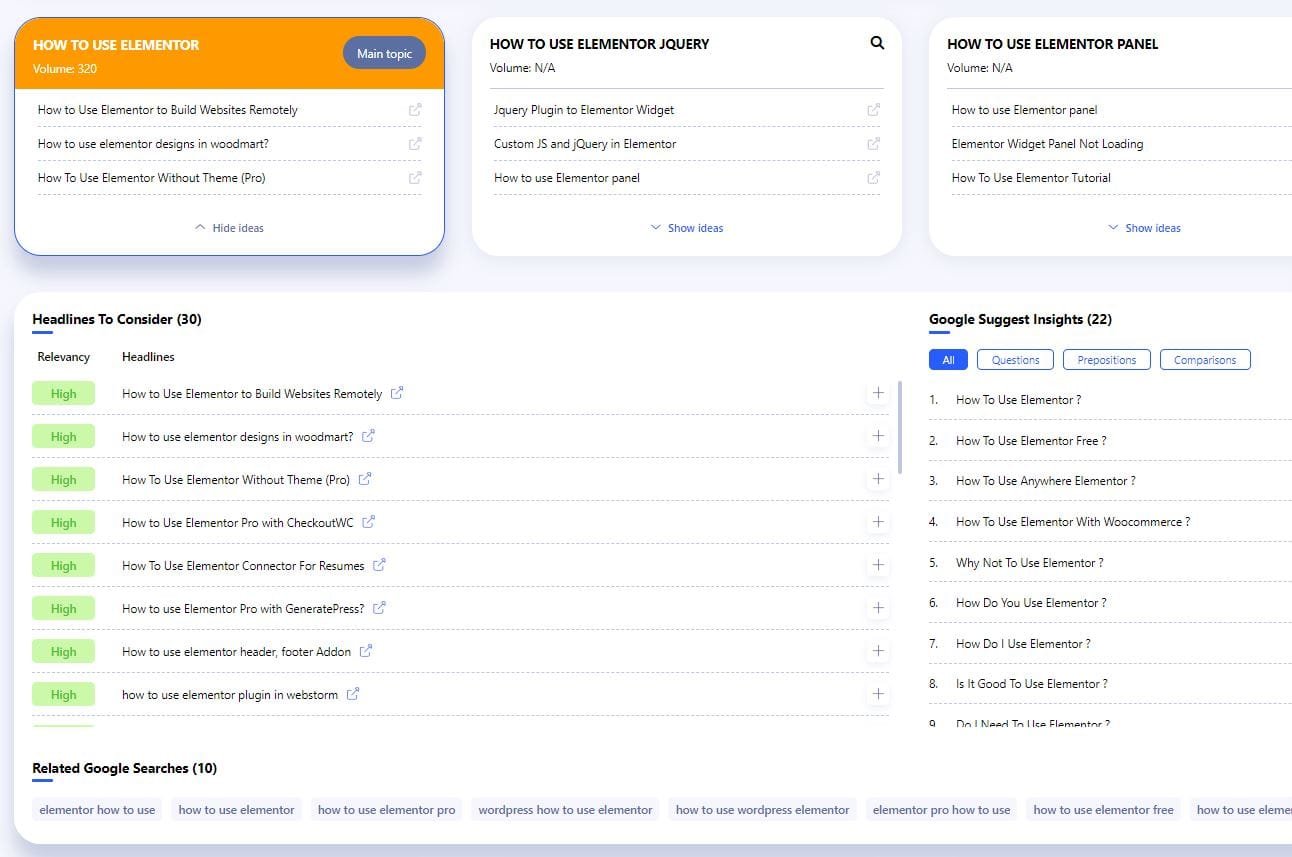
Writerzen Content Creator Feature
Now, we have moved on to one of the best features of Writerzen which will open doors of content heaver for you. The content creator feature of Writerzen lets you manage the content under projects. So, when you click the “new content' button underneath content creator in the Writerzen dashboard, it redirects you first to the projects you currently have. You can start writing content under the existing project or opt to create a different project for your new content.
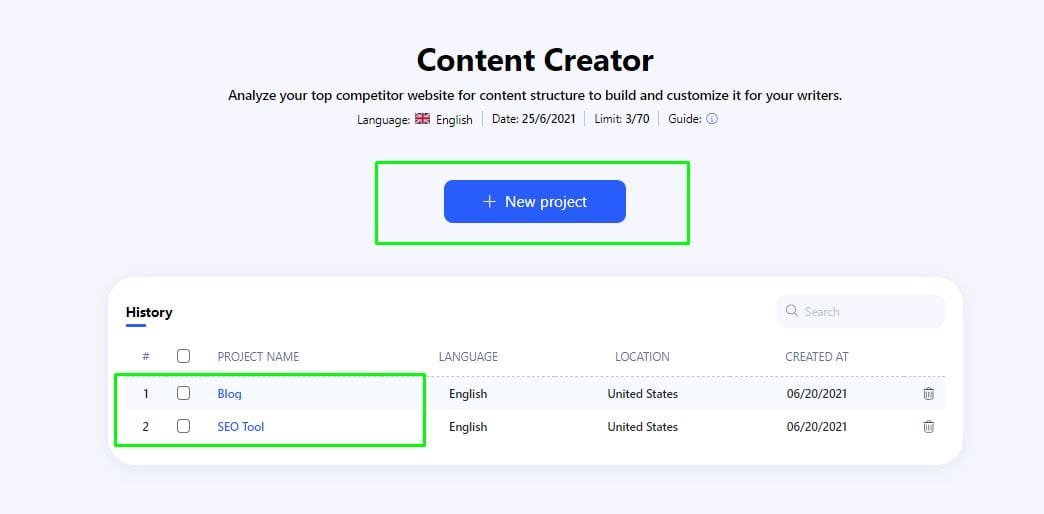
Under the project, you can manage your articles. It is like your content dashboard where you see a list of articles, add new articles, see pending or done articles and eventually manage your content.
Just click on the new article and you are good to leap into a three-step content creation wizard.
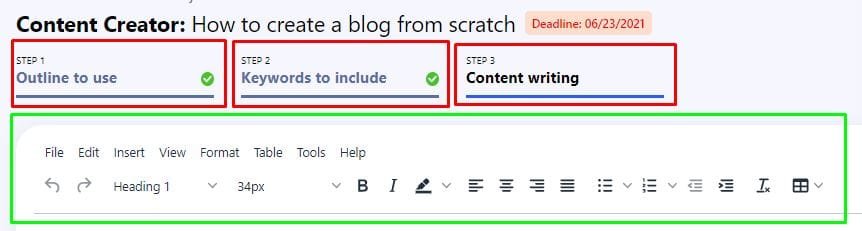
First, you need to select the outline for your content. You can easily select or create outlines with Writerzen's Content creation wizard. This will show you, competitors' H2 tags that you can choose for your own outline. Simple hover over their outlines and click to copy them to your own outline wizard.
You can also modify the outlines as required.
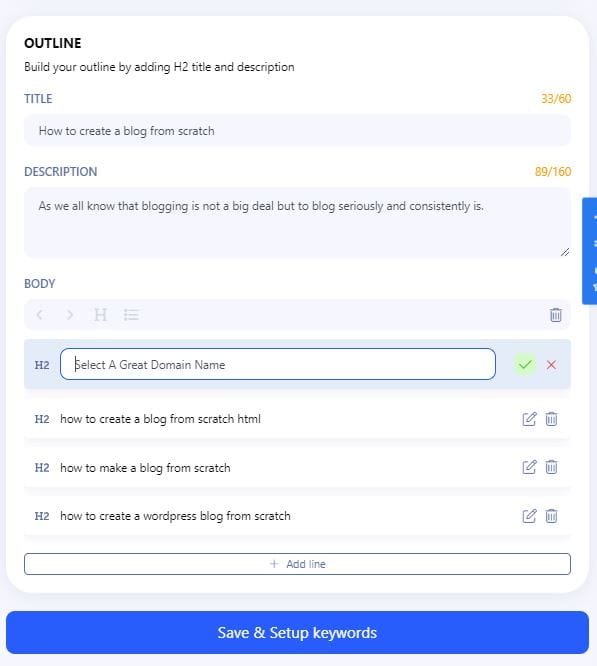
Once you are ready with your Title, Description, and outline, you are ready to move to step 2 which is “keywords to include”
Here, you can choose the keywords which you want to use for your content and then move to the final content writing step of Writerzen.
In this step, you are ready to copy the outlines generated in step 1 to the editor with the button underneath the right sidebar. At the same sidebar, you can also see Required words, headings, paragraphs, and images that you need for ranking on that keyword.
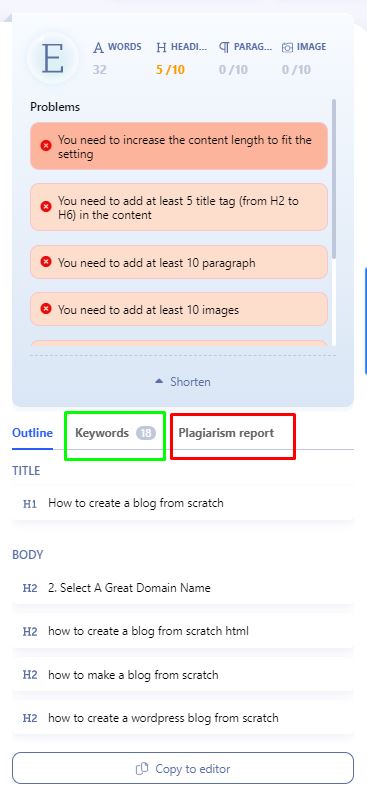
It also points out the problems in your content. As you begin writing the content in the Writerzen Content editor panel, these problems fade away or they get green.
So, this assistant indicates how you are going with your content. You can compare it with Grammarly Assistant or MS Word Editor Assistant.
You can also make the editor fullscreen so as to remove needless distractions and focus on content.
This also sounds magical. Isn't it?
But wait, there are more features under the hood.
Writerzen Plagiarism Checker
To make your content creation journey at one place as magical as possible, Writerzen also allows you to do the plagiarism checker right within your content editor interface.
You can easily generate the plagiarism report, but yeah, it also costs you some credits of course, and shows you the perfect report that includes the sources as well.
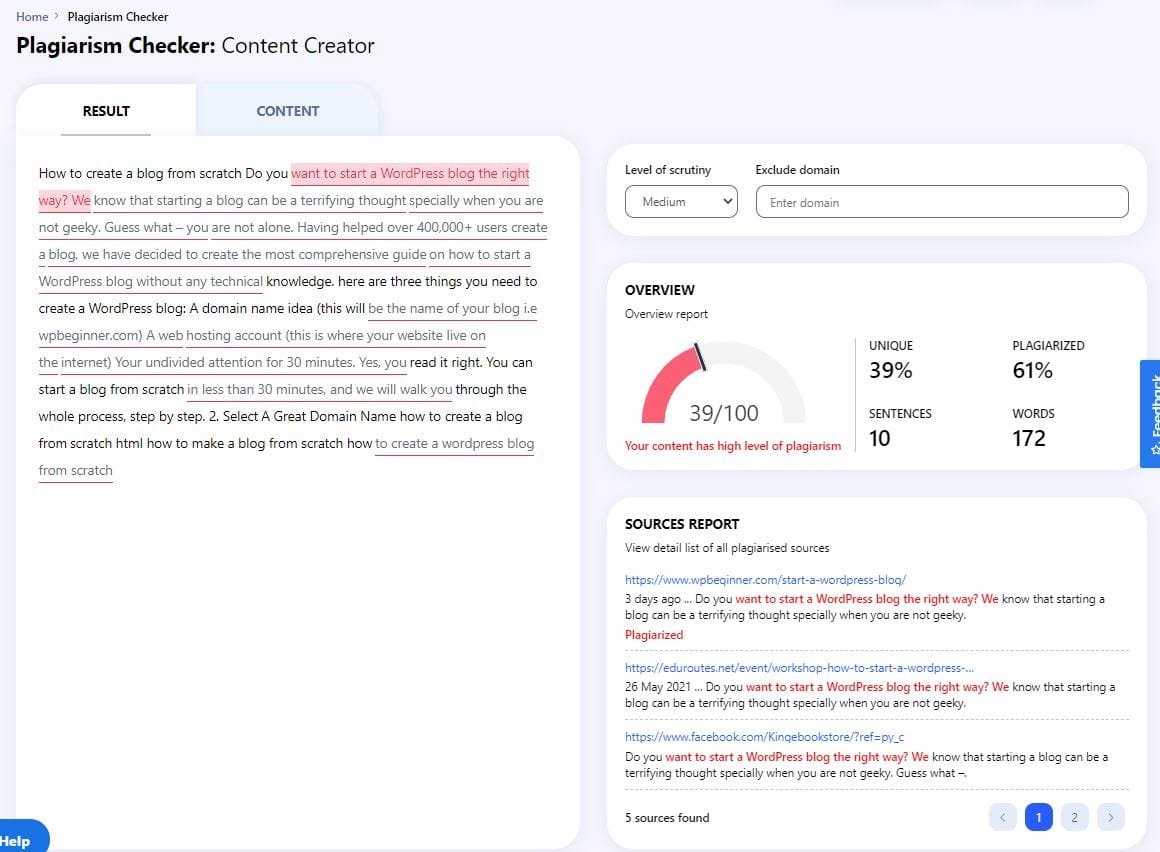
So, this is all about how you can use Writerzen for your content creation. This is tool is really powerful and comes with a nice enticing UI that will blow your mind away.
Writerzen is also available on Appsumo. On Appsumo, you can buy a Writerzen lifetime plan for just $69.
Writerzen Pricing
If you miss the lifetime Writerzen deal on Appsumo, you may have to buy their regular plans. You can buy a monthly or yearly plan of Writerzen.
Annual Plans give you 30% off life most other software offer when you go with a yearly or longtime subscription.
Below you can see the limits you get with each plan. The more credits limit you have, the more content you can create with Writerzen.
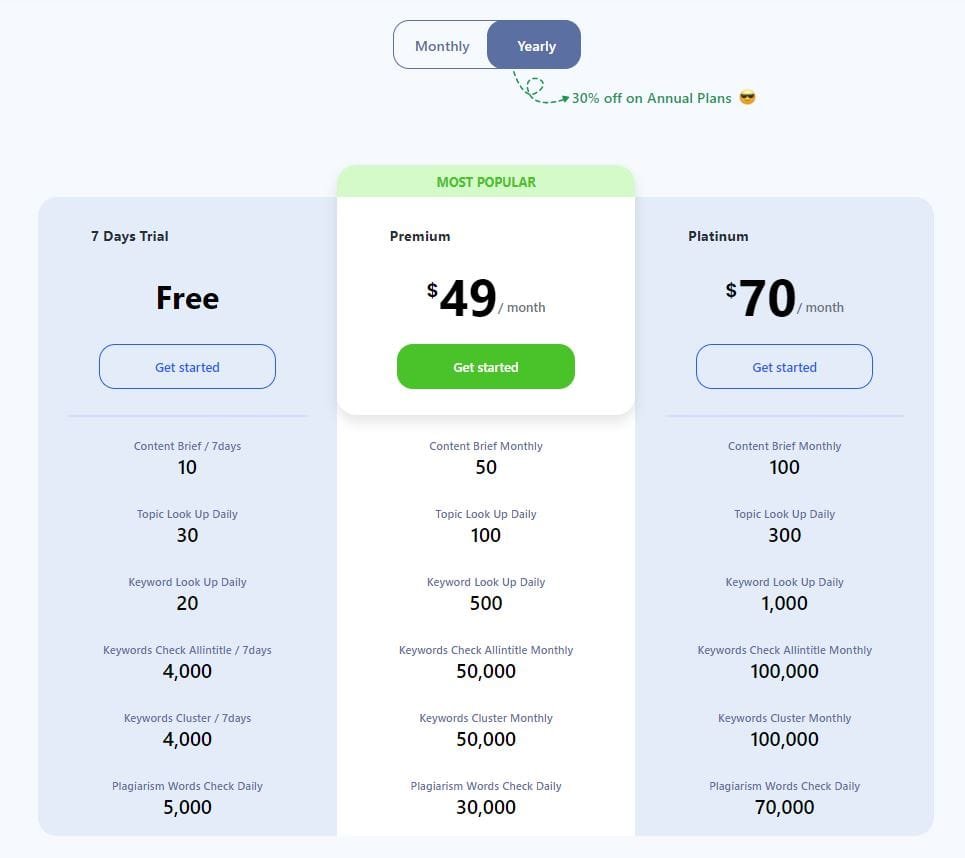
Below is what you are going to get with the Writerzen Appsumo Lifetime deal.
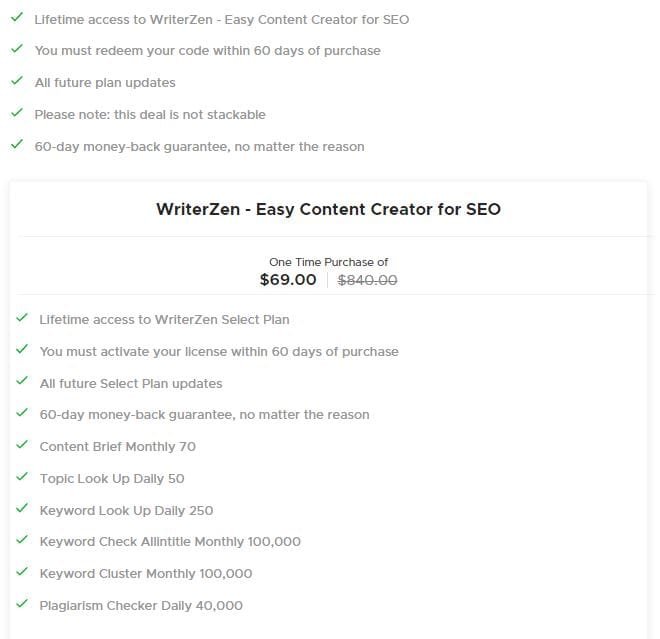
The lifetime plan of Writerzen is literally crazy. But it can go away anytime sooner or later. So, make sure you don't miss the opportunity.
In order to use the unlimited words AI Assistant in Writerzen, you have to buy the AI Assistant add-on. This add-on costs $99 per month and you can save 15% if you opt for the annual billing. This is really worth it if you are spending money on other software for AI Content through GPT-3 technology. The reason is here you can also optimize the content that is generated by the AI and everything is centralized.
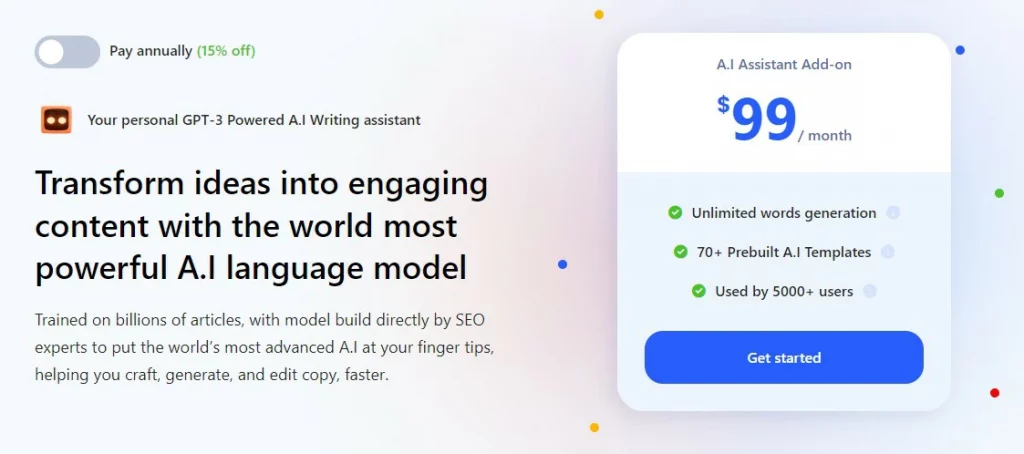
Over to You
So, definitely, Writerzen is great software as of today allowing you both AI content writing plus content optimization. It can be a great step towards your success in content marketing.

6 thoughts on “Writerzen Review: Worth buying this Writing Assistant tool?”
It’s a pretty in-depth review lokesh.
Got writerzen after reading your review.
Keyword research with Intitle data is good. Topic research needs a little more improvement is what I felt.
Hi Avinash, Glad that you liked my review on Writerzen. Yes, I agree there are room for improvements. And, they are pretty sure adding things to their roadmap and will release the better version with various fixes in next quarter.
I attended their webinar and they also mentioned 2 Important things.
1. They will come with user accounts. (Available for LTD users)
2. They are introducing AI content writing capabilities in the tool. (Available at a discounted price)
That’s interesting to hear. Hoping them to come soon.
Hoping for it as the development team is actively working. I believe in the product.
Yes, its new product but development progress is very active.